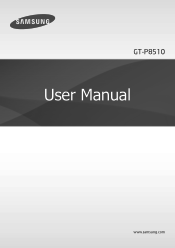Samsung GT-P8510 Support Question
Find answers below for this question about Samsung GT-P8510.Need a Samsung GT-P8510 manual? We have 1 online manual for this item!
Question posted by Anonymous-168715 on July 10th, 2021
Hack Password
Current Answers
Answer #1: Posted by Troubleshooter101 on July 10th, 2021 12:47 PM
- 1- First step: Swipe the home screen of your Samsung Ativ Tab P8510 toward the left.
- 2- Second step: Go to "Settings".
- 3- Third step: Search and access the option "Information".
- 4- Fourth step: Press the "Reset phone" option.
Thanks
Please respond to my effort to provide you with the best possible solution by using the "Acceptable Solution" and/or the "Helpful" buttons when the answer has proven to be helpful. Please feel free to submit further info for your question, if a solution was not provided. I appreciate the opportunity to serve you!
Troublshooter101
Answer #2: Posted by SonuKumar on July 11th, 2021 5:28 AM
https://www.youtube.com/watch?v=2U0TbX2wpGQ
https://www.youtube.com/watch?v=8YxxVYmjiTk
https://www.youtube.com/watch?v=kPsPAkd9PFU
https://www.youtube.com/watch?v=7sbgN0PxMzc
Please respond to my effort to provide you with the best possible solution by using the "Acceptable Solution" and/or the "Helpful" buttons when the answer has proven to be helpful.
Regards,
Sonu
Your search handyman for all e-support needs!!
Related Samsung GT-P8510 Manual Pages
Samsung Knowledge Base Results
We have determined that the information below may contain an answer to this question. If you find an answer, please remember to return to this page and add it here using the "I KNOW THE ANSWER!" button above. It's that easy to earn points!-
How To Use Touch Or Stylus Pen Flicks Instead Of A Mouse (Windows Vista) SAMSUNG
...move back, and move back or forward in a browser window, all of a gesture from the Microsoft website. Tablet PC > If no, please tell us why so we can be viewed on a page, or move forward. To open... Touch or Pen Flicks Training click Start > How To Format The Memory In Your S630 Camera Content Feedback Q1. submit Please select answers for... -
How To Calibrate The Battery On Your Q1 Ultra Mobile PC SAMSUNG
...Yes" window, and then press the button. Product : Mobile Computing > Ultra Mobile PCs > Once the battery has been discharged connect the AC Power Suppy to your ...Q2. Were you satisfied with this content? How To Calibrate The Battery On Your Q1 Ultra Mobile PC STEP 4. NP-Q1UP 19581. in the "Battery Calibration Confirmation" The Battery Calibration function ... -
How To Configure The Touchkit On Your Q1 Ultra Mobile PC (Windows XP) SAMSUNG
Product : Mobile Computing > Ultra Mobile PCs > How To Configure The Touchkit On Your Q1 Ultra Mobile PC (Windows XP) NP-Q1B 19632.
Similar Questions
Where can i found à keyboard dock for my Samsung gt-p 8510 ???
HI! I have a samsung GT-P8510 and i need a new charger. Anyone know from where can i buy? Thanks!
Hi! i Have A Samsung Gt-p8510 Screen Crack And Case Bended where Can I Repair It In Uk Or Europe? ...
Hi I have a gt-p8510 screen cracked. I can't find replacement. Or a service which to repair it.A...