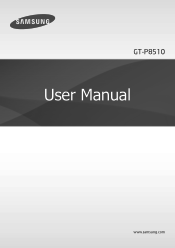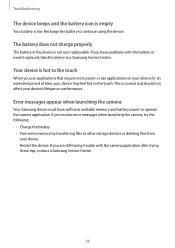Samsung GT-P8510 Support Question
Find answers below for this question about Samsung GT-P8510.Need a Samsung GT-P8510 manual? We have 1 online manual for this item!
Question posted by razvanmonteral on April 29th, 2013
Samsung Gt-p8510 Accesories
Current Answers
Answer #1: Posted by tintinb on April 29th, 2013 9:35 AM
http://www.cellularforless.com/products/16468/SAMSUNG-ATIV-Smart-PC--GT-P8510-.html
If you have more questions, please don't hesitate to ask here at HelpOwl. Experts here are always willing to answer your questions to the best of our knowledge and expertise.
Regards,
Tintin
Related Samsung GT-P8510 Manual Pages
Samsung Knowledge Base Results
We have determined that the information below may contain an answer to this question. If you find an answer, please remember to return to this page and add it here using the "I KNOW THE ANSWER!" button above. It's that easy to earn points!-
General Support
... Samsung SGH-A867, known as MMS Composer, Microsoft® In addition you wish to download the application. You can be downloaded from your mobile phone, PC, or CD and create a new one at your PC. In the Launcher window, select the Tools > PC Studio can also update your phone and a desktop computer. -
General Support
... change its behavior when interfaced with PC Studio still be unresolved, further troubleshooting will need to Mass Storage. To open the PC Studio 3.0 application by click on the SGH-T809 is important to continue. Programs > Samsung PC Studio 3.0. In the field below . The application should show a popup message "Saved!". After walking through... -
How To Use Touch Or Stylus Pen Flicks Instead Of A Mouse (Windows Vista) SAMSUNG
... example, you can make with your finger or Stylus Pen. Editing flicks include copy, paste, undo, and delete. Tablet PC > Click here for all with this content? Were you can drag up or down , move back, and move forward. If no, please...or Stylus Pen to navigate and perform shortcuts. very dissatisfied very satisfied Q2. To open Touch or Pen Flicks Training click Start >
Similar Questions
phone can not see anything need to get contacts how do i do this?
Where can i found à keyboard dock for my Samsung gt-p 8510 ???
Hi! i Have A Samsung Gt-p8510 Screen Crack And Case Bended where Can I Repair It In Uk Or Europe? ...
Hi I have a gt-p8510 screen cracked. I can't find replacement. Or a service which to repair it.A...