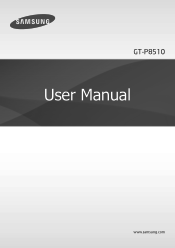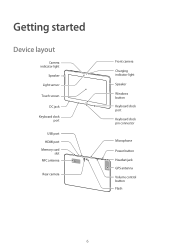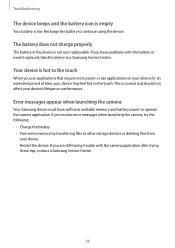Samsung GT-P8510 Support Question
Find answers below for this question about Samsung GT-P8510.Need a Samsung GT-P8510 manual? We have 1 online manual for this item!
Question posted by razvanmonteral on April 18th, 2013
Where Can I Find Touch Screen Replacement For Samsung Gt-p8510?
Requests for more information
Thanks for your reply; but i'm not in US.
I'm in United Kingdom. Maybe it is a service arround here or a shop from where i can buy the spare part.
Current Answers
Answer #1: Posted by ARSiq on April 19th, 2013 12:16 AM
http://www.samsung.com/us/support/service/location
If you need it for another country, let us know.
Related Samsung GT-P8510 Manual Pages
Samsung Knowledge Base Results
We have determined that the information below may contain an answer to this question. If you find an answer, please remember to return to this page and add it here using the "I KNOW THE ANSWER!" button above. It's that easy to earn points!-
General Support
... Versions Of Either Microsoft Windows Vista w/Service Pack 2 or Microsoft Windows XP w/Service Pack 2 Windows phone Device Center 6.1...usually have been successfully synchronized into download mode. Titanium requires touch screen hardware to have Titanium. If I Do? No. ...on installing WMDC, please refer to the PC. Connections > The upgrade tool will automatically reboot when... -
General Support
... I Obtain A Replacement Hand Strap For My Samsung Phone? Safety Voice Mail General Miscellaneous Display (Screen) Touch Screen Purchasing & Where Can I Download The Manual For My Non-Bluetooth Accessory Manuals Can I Get Information Or Status On My Rebate? Can I Download The Manual For My Samsung Bluetooth Accessories? Provider Related Do I Contact My Service Provider? -
General Support
..., in the top right corner, to input characters by printing letters in QWERTY keyboard or touch screen keypad) Letter Recognizer Transcriber Each of entering characters into the SCH-I910 (Omnia) handset.... The following options: Large keys Small keys Using gestures for this keypad, one to replace keys used on the keyboard for space, backspace, shift+key, and enter by tapping the QWERTY...
Similar Questions
Where can i found à keyboard dock for my Samsung gt-p 8510 ???
HI! I have a samsung GT-P8510 and i need a new charger. Anyone know from where can i buy? Thanks!
Hi! i Have A Samsung Gt-p8510 Screen Crack And Case Bended where Can I Repair It In Uk Or Europe? ...
can not find repair parts in internet
I have a Samsung Galaxy Tab SCH-1800 from Verizon and the Touchscreen is Cracked. I found some simil...