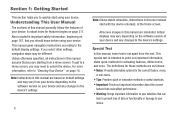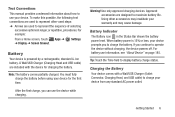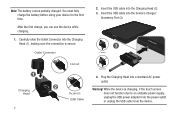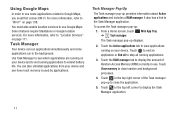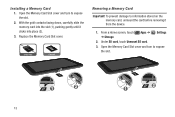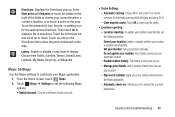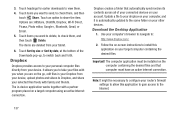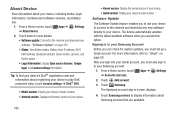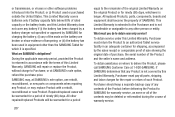Samsung GT-P3113 Support and Manuals
Get Help and Manuals for this Samsung item

View All Support Options Below
Free Samsung GT-P3113 manuals!
Problems with Samsung GT-P3113?
Ask a Question
Free Samsung GT-P3113 manuals!
Problems with Samsung GT-P3113?
Ask a Question
Most Recent Samsung GT-P3113 Questions
Dropped Call After 14 Seconds
My Samsung Verizon phone keeps shutting off after 14 seconds of activation call
My Samsung Verizon phone keeps shutting off after 14 seconds of activation call
(Posted by deanoh213430 8 years ago)
Samsung-sgh-i997
My Samsung SGH-I997 stop receiving text messages yesterday. what do I do?
My Samsung SGH-I997 stop receiving text messages yesterday. what do I do?
(Posted by lilathacker 8 years ago)
Davice Not Move Sd Card
i use samsung galaxy core 2 my cell problem is davice not move any apps videos songs etc in sd card.
i use samsung galaxy core 2 my cell problem is davice not move any apps videos songs etc in sd card.
(Posted by santoshmenghwar26 8 years ago)
I Have Lines And Funny Colours In My Tv How Do I Fix It
(Posted by strongdaddy81 8 years ago)
How To Backup Samsung Galaxy Data To Computer?
As Samsung Galaxy or Note phones is more of life companions than simply mobile devices, they're empl...
As Samsung Galaxy or Note phones is more of life companions than simply mobile devices, they're empl...
(Posted by wbmhinmal 8 years ago)
Samsung GT-P3113 Videos
Popular Samsung GT-P3113 Manual Pages
Samsung GT-P3113 Reviews
We have not received any reviews for Samsung yet.