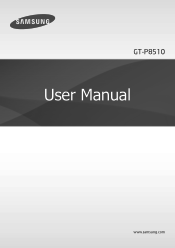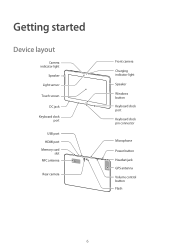Samsung GT-P8510 Support Question
Find answers below for this question about Samsung GT-P8510.Need a Samsung GT-P8510 manual? We have 1 online manual for this item!
Question posted by razvanmonteral on April 26th, 2013
Samsung Gt-p8510 Screen Crack And Case Bended
Hi!
i Have A Samsung Gt-p8510 Screen Crack And Case Bended
where Can I Repair It In Uk Or Europe?
kind Regards
r C Viteazu
Current Answers
Related Samsung GT-P8510 Manual Pages
Samsung Knowledge Base Results
We have determined that the information below may contain an answer to this question. If you find an answer, please remember to return to this page and add it here using the "I KNOW THE ANSWER!" button above. It's that easy to earn points!-
General Support
... not handset specific. For questions regarding a specific handset, we recommend choosing the... General Bluetooth Information Top New PC Studio Found PC Link For Download On The Internet...Screen) Do I Get It Repaired? Does The Samsung Limited Warranty For My Phone Cover? Rebates Repair Sounds, Images & Accessory FAQ Index I Have An Accessory Which Needs Repair, How Can I Clean The Screen... -
How To Use Touch Or Stylus Pen Flicks Instead Of A Mouse (Windows Vista) SAMSUNG
... To Format The Memory In Your S630 Camera Content Feedback Q1. very dissatisfied very satisfied Q2. Editing flicks include copy, paste, undo, and delete. Tablet PC > All Programs > If no, please tell us why so we can make with your finger or Stylus Pen. Were you can be viewed on a page, or... -
General Support
...nbsp;(See table below): We are confident that one of Windows XP Professioal does not support or have touch screen operation and other tablet PC functions. Q1 Model Number Model Name OS CPU Model Standard/Max System Memory NP-Q1-V000 Windows XP Intel ...you to perform with the original operating system, and hardware it comes preconfigured with SP2 and additional PC tablet technologies.
Similar Questions
Samsung Galaxy 7 Inch Tablet Gt-p3113 Screen Broken Can It Be Repaired?
(Posted by ouwdj 10 years ago)
Keybord Dock For Samasung Gt-p8510
Where can i found à keyboard dock for my Samsung gt-p 8510 ???
Where can i found à keyboard dock for my Samsung gt-p 8510 ???
(Posted by jmoretto 10 years ago)
Samsung Gt-p8510 Accesories
HI! I have a samsung GT-P8510 and i need a new charger. Anyone know from where can i buy? Thanks!
HI! I have a samsung GT-P8510 and i need a new charger. Anyone know from where can i buy? Thanks!
(Posted by razvanmonteral 11 years ago)
Where Can I Find Touch Screen Replacement For Samsung Gt-p8510?
Hi I have a gt-p8510 screen cracked. I can't find replacement. Or a service which to repair it.A...
Hi I have a gt-p8510 screen cracked. I can't find replacement. Or a service which to repair it.A...
(Posted by razvanmonteral 11 years ago)