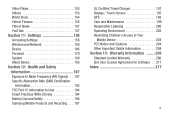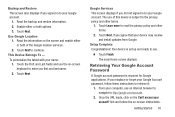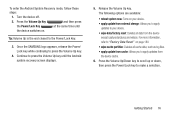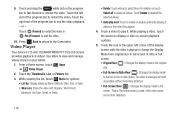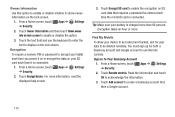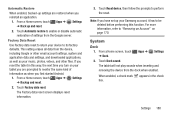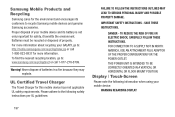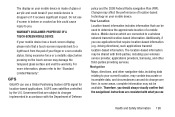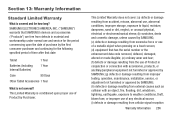Samsung GT-P3113 Support Question
Find answers below for this question about Samsung GT-P3113.Need a Samsung GT-P3113 manual? We have 1 online manual for this item!
Question posted by ouwdj on December 12th, 2013
Samsung Galaxy 7 Inch Tablet Gt-p3113 Screen Broken Can It Be Repaired?
The person who posted this question about this Samsung product did not include a detailed explanation. Please use the "Request More Information" button to the right if more details would help you to answer this question.
Current Answers
Related Samsung GT-P3113 Manual Pages
Samsung Knowledge Base Results
We have determined that the information below may contain an answer to this question. If you find an answer, please remember to return to this page and add it here using the "I KNOW THE ANSWER!" button above. It's that easy to earn points!-
How To Use Touch Or Stylus Pen Flicks Instead Of A Mouse (Windows Vista) SAMSUNG
... to navigate and perform shortcuts. Editing flicks include copy, paste, undo, and delete. All Programs > If no, please tell us why so we can drag up , drag down on the Microsoft...from the Microsoft website. There are gestures you can be viewed on a page, or move forward. Tablet PC > Pen Flicks Training A full article about Touch or Stylus Pen Flicks can make with this content?... -
General Support
... hardware it comes preconfigured with SP2 and additional PC tablet technologies. Like all Samsung products, the Q1 line is Windows XP Professional with...PC that use either Windows XP Tablet Edition, Vista Home Premium, or Vista Business (See table below): We are looking to improve the performance of Windows XP Professioal does not support or have touch screen operation and other tablet PC... -
General Support
...Phone Explorer menu bar to copy to the handset From the Search Folder screen, Navigate to Save the USB Mode settings Launch PC Studio 3.0 (version 3.0.1), you will now see "Not Connected"...you do not, please check the Samsung Accessories site to the phone from the PC (e.g. downloaded images folder, 3gp/mpeg4 files-> Hints & If the application is not yet installed, insert the CD...
Similar Questions
What Firmware Is My Samsung Galaxy Tab 2 7 Gt-p3113
(Posted by RonTapple 9 years ago)
How To Change Samsung Galaxy 2 7.0 Gt-p3113 Boot Up Screen
(Posted by viblondi 10 years ago)
How To Change A Cracked Screen On A Samsung Gt-p3113
(Posted by jimwell543 11 years ago)
How To Repair Or Change A Touch Screen By Samsung Gt-p3113-ts8a Galaxy Tab 2
can not find repair parts in internet
can not find repair parts in internet
(Posted by gpolitov 11 years ago)