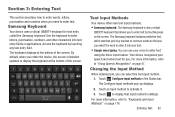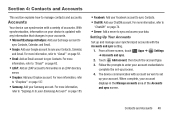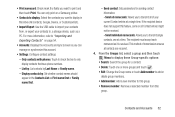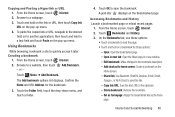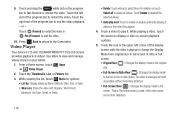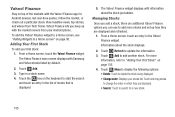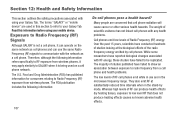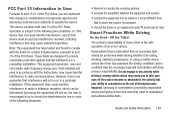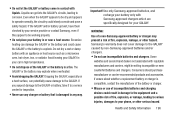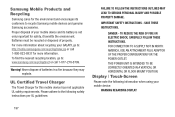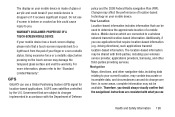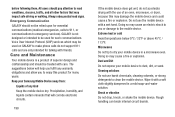Samsung GT-P3113 Support Question
Find answers below for this question about Samsung GT-P3113.Need a Samsung GT-P3113 manual? We have 1 online manual for this item!
Question posted by viblondi on December 24th, 2013
How To Change Samsung Galaxy 2 7.0 Gt-p3113 Boot Up Screen
The person who posted this question about this Samsung product did not include a detailed explanation. Please use the "Request More Information" button to the right if more details would help you to answer this question.
Current Answers
Related Samsung GT-P3113 Manual Pages
Samsung Knowledge Base Results
We have determined that the information below may contain an answer to this question. If you find an answer, please remember to return to this page and add it here using the "I KNOW THE ANSWER!" button above. It's that easy to earn points!-
General Support
...? Is There Anything That Can Be Done To Improve The Screen's Performance? How Do I Change Which Items Are Displayed On The Today Screen On My SCH-I760? How Do I Format The Storage ... Access My Recorded Voice Notes On My SCH-I760? How Do I Setup A Microsoft® PC To Successfully ActiveSync Using Bluetooth? How Do I Synchronize Data Using Microsoft ActiveSync® Daylight Savings ... -
General Support
Alert (2), Volume Vibrate (1). From the standby screen: Press Menu, Messages (3), Msg Setting (8), Msg. My SCH-A650 Is Set To Silent Mode But I Still Receive An Audible Alert When I Receive Voice Mail. Is There A Way To Turn Off The Sound Or Change The Alert To Vibrate? The setting can be adjusted to silent or... -
General Support
...Picture ID The zoom feature is disabled in the 2M (1600 x 1200) camera resolution To change the camcorder resolution follow the steps below: From the home screen, press and Hold the silver Camera key, located on the lower right side, to activate... Camcorder Resolution setting from the following : 320 x 240 176 x 144 To change the camera resolution follow the steps below: screen, press &
Similar Questions
What Firmware Is My Samsung Galaxy Tab 2 7 Gt-p3113
(Posted by RonTapple 9 years ago)
Samsung Galaxy 7 Inch Tablet Gt-p3113 Screen Broken Can It Be Repaired?
(Posted by ouwdj 10 years ago)
What Is Needed To Stream Movies From Galaxy Tab 2 7.0 P3113 To Samsung Hdtv Se
series 3 350. what code do I need to enter on the devices?
series 3 350. what code do I need to enter on the devices?
(Posted by jvop57 11 years ago)