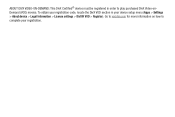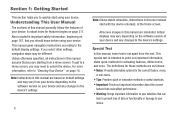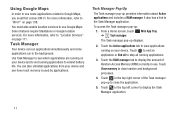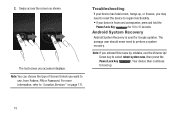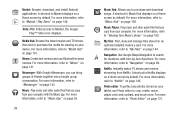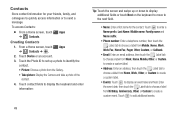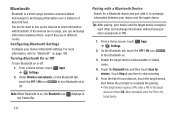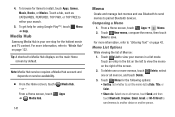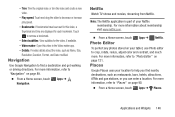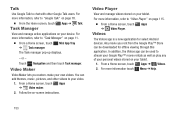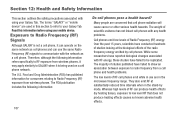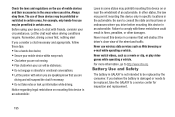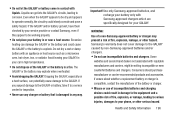Samsung GT-P3113 Support Question
Find answers below for this question about Samsung GT-P3113.Need a Samsung GT-P3113 manual? We have 1 online manual for this item!
Question posted by jvop57 on October 4th, 2012
What Is Needed To Stream Movies From Galaxy Tab 2 7.0 P3113 To Samsung Hdtv Se
series 3 350. what code do I need to enter on the devices?
Current Answers
Related Samsung GT-P3113 Manual Pages
Samsung Knowledge Base Results
We have determined that the information below may contain an answer to this question. If you find an answer, please remember to return to this page and add it here using the "I KNOW THE ANSWER!" button above. It's that easy to earn points!-
General Support
... key to Select Enter PIN code then press the left soft key for OK to pair the Bluetooth devices Enter PIN code then press the left soft key for Yes to activate Bluetooth and to both the PC & Apps ...prompted, Select the Media Player USB mode setting Open Windows Media Player on the PC Click on the Sync tab Click on Edit Playlist Create a Sync list of MP3 files Click on connection Connect... -
General Support
...amp; The minimum size limit for having MP3 files transferred to it On Search for new Bluetooth devices Highlight the phone name SPH-M630 (HighNote), using the Windows Media Player Sync option,...Bluetooth On Set the phone's Bluetooth visibility to On On the phone with the PC Exchange PIN code(s) on the Sync tab Plug the USB cable into the microSD memory card's Music Remove the microSD ... -
General Support
... here. in the phone. PC, the microSD memory card must be available. and the computer screen displays the A637 device From the Windows Media Player application Sync tab, ensure that location on ... send to Bluetooth then select the phone Accept incoming data from a PC to pair devices (default pass code is 32MB. WARNING: DO NOT DISCONNECT USB CABLE DURING THE MP3 ...
Similar Questions
I Recently Purchased A Used Galaxy Tab Sch-1800 From A Friend, It Was His Brothe
I recently purchased a used Galaxy tab SCH-1800 from a friend, it was his brothers who had died. It ...
I recently purchased a used Galaxy tab SCH-1800 from a friend, it was his brothers who had died. It ...
(Posted by candy102361 8 years ago)
Galaxy Tab 2 7 Gtp3113 Internal Memory Storage
Why My Galaxy Tab 2 7 Gtp3113 show 4,39GB moviNAND rather than 8GB ?
Why My Galaxy Tab 2 7 Gtp3113 show 4,39GB moviNAND rather than 8GB ?
(Posted by mklai 11 years ago)
How To Repair Or Change A Touch Screen By Samsung Gt-p3113-ts8a Galaxy Tab 2
can not find repair parts in internet
can not find repair parts in internet
(Posted by gpolitov 11 years ago)
Why Does It Say Camera Failure When I Open Up My Camera On My Samung Galaxy Tab?
I have a samsung galaxy tab and its really good but when i open my camera all i can see it black the...
I have a samsung galaxy tab and its really good but when i open my camera all i can see it black the...
(Posted by xalarapinkx 11 years ago)