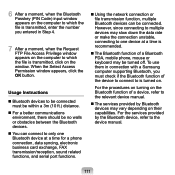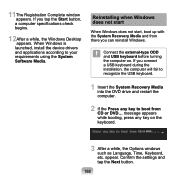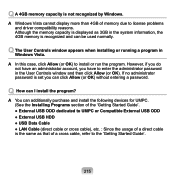Samsung NP-Q1U - Q1U XP - A110 800 MHz Support and Manuals
Get Help and Manuals for this Samsung item

View All Support Options Below
Free Samsung NP-Q1U manuals!
Problems with Samsung NP-Q1U?
Ask a Question
Free Samsung NP-Q1U manuals!
Problems with Samsung NP-Q1U?
Ask a Question
Most Recent Samsung NP-Q1U Questions
How Can I Get The Firmware For My Galaxy Tab 2 7.0 Gt-p3113?
(Posted by bob1739 11 years ago)
Why Does It Say Camera Failure When I Open Up My Camera On My Samung Galaxy Tab?
I have a samsung galaxy tab and its really good but when i open my camera all i can see it black the...
I have a samsung galaxy tab and its really good but when i open my camera all i can see it black the...
(Posted by xalarapinkx 11 years ago)
Camera Issues
i upgraded to windows 7. where can i find the proper drivers? camera`s will not work at all.
i upgraded to windows 7. where can i find the proper drivers? camera`s will not work at all.
(Posted by richieharding 11 years ago)
Samsung A8t Android 2.3 Pad
(Posted by saladopete 11 years ago)
Samsung Galaxy Pop, Unable To Logout Gmail And See Contact Number Only Email Ids
i have the handset SAMSUNG GALAXY POP, m unable to log out from my gmail account and moreover m not ...
i have the handset SAMSUNG GALAXY POP, m unable to log out from my gmail account and moreover m not ...
(Posted by chouhan8 13 years ago)
Samsung NP-Q1U Videos
Popular Samsung NP-Q1U Manual Pages
Samsung NP-Q1U Reviews
We have not received any reviews for Samsung yet.