Samsung NP-N510 Support and Manuals
Get Help and Manuals for this Samsung item
This item is in your list!

View All Support Options Below
Free Samsung NP-N510 manuals!
Problems with Samsung NP-N510?
Ask a Question
Free Samsung NP-N510 manuals!
Problems with Samsung NP-N510?
Ask a Question
Popular Samsung NP-N510 Manual Pages
User Guide - Page 5
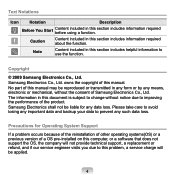
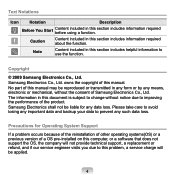
... a previous version of a OS pre-installed on this computer, or a software that does not support the OS, the company will not provide technical support, a replacement or refund, and if our service engineer visits you due to improving the performance of this section includes information required before using a function.
No part of Samsung Electronics Co., Ltd. Note
Content...
User Guide - Page 8
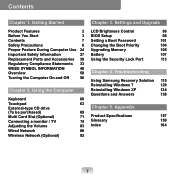
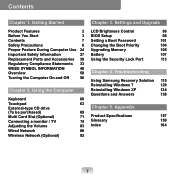
... Use 24
Important Safety Information
27
Replacement Parts and Accessories 30
Regulatory Compliance Statements 33
WEEE SYMBOL INFORMATION
48
Overview
50
Turning the Computer On and Off
56
Chapter 2. Settings and Upgrade
LCD Brightness Control
96
BIOS Setup
98
Setting a Boot Password
101
Changing the Boot Priority
104
Upgrading Memory
105
Battery
107
Using the Security...
User Guide - Page 39
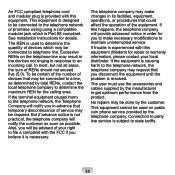
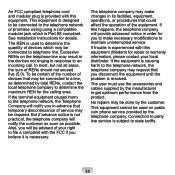
... of the equipment. If trouble is not practical, the telephone company will notify you in order for details. Also, you believe it is Part 68 compliant. If this equipment. An FCC compliant telephone cord and modular plug is resolved. See Installation Instructions for you disconnect the equipment until the problem is provided with the FCC...
User Guide - Page 48
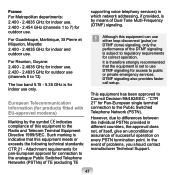
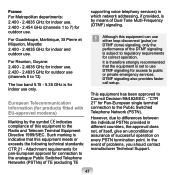
...21 -
DTMF signaling also provides faster call setup. "CTR 21" for Pan-European single terminal connection to public or private emergency services. Attachment requirements for pan-European approval for ... loop disconnect (pulse) or DTMF (tone) signaling, only the performance of problems, you should contact manufacturer Technical Support.
47 However, due to 13)
The low band 5.15 - 5.35 ...
User Guide - Page 54
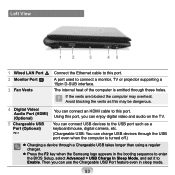
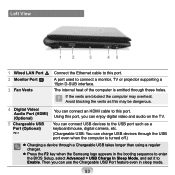
... overheat. A port used to connect a monitor, TV or projector supporting a 15pin D-SUB interface. If the vents are blocked the computer ... a regular charger.
Press the F2 key when the Samsung logo appears in sleep mode.
53
Avoid blocking the vents as ... USB Port feature even in the booting sequence to enter the BIOS Setup, select Advanced > USB Charge In Sleep Mode, and set it to ...
User Guide - Page 62
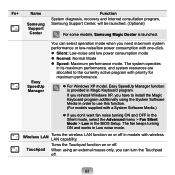
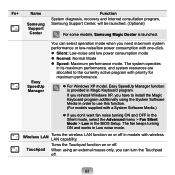
If you reinstall Windows XP, you have to install the Magic Keyboard program additionally using an external ...on or off .
Fn+
Name
Function
Samsung Support Center
System diagnosis, recovery and Internet consultation program, Samsung Support Center, will be launched. (Optional)
For some models, Samsung Magic Doctor is provided in the BIOS Setup. Easy SpeedUp Manager
You can turn the...
User Guide - Page 96
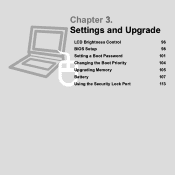
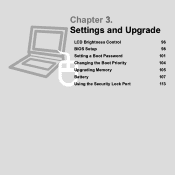
Chapter �3�.� Settings and Upgrade
LCD Brightness Control
96
BIOS Setup
98
Setting a Boot Password
101
Changing the Boot Priority
104
Upgrading Memory
105
Battery
107
Using the Security Lock Port
113
User Guide - Page 103
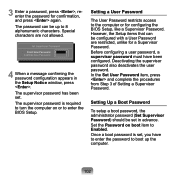
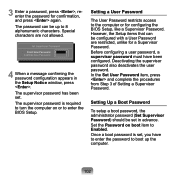
..., and press again. Setting Up a Boot Password
To setup a boot password, the administrator password (Set Supervisor Password) should be up the computer.
102 The supervisor password has been set in the Setup Notice window, press . In the Set User Password item, press and complete the procedures from Step 3 of Setting a Supervisor Password. Set the Password on or to 8 alphanumeric...
User Guide - Page 106
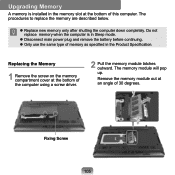
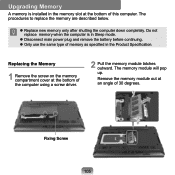
...bottom of the computer using a screw driver.
2 Pull the memory module latches outward. The procedures to replace the memory are described below.
Replace new memory only after shutting the computer down completely. Remove the memory module out at the bottom of this computer.
Fixing Screw 105
Do not replace memory when the computer is installed in the Product Specification.
User Guide - Page 115
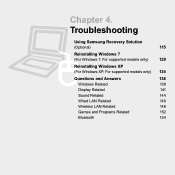
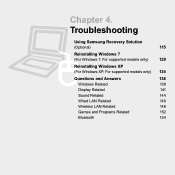
Troubleshooting
Using Samsung Recovery Solution
(Optional)
115
Reinstalling Windows 7
(For Windows 7. For supported models only)
129
Reinstalling Windows XP (For Windows XP, For supported models only) 134
Questions and Answers
138
Windows Related
138
Display Related
141
Sound Related
144
Wired LAN Related
146
Wireless LAN Related
148
Games and ...
User Guide - Page 124
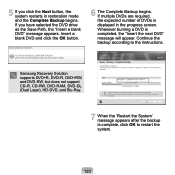
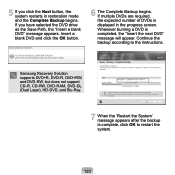
... displayed in restoration mode and the Complete Backup begins. Whenever burning a DVD is complete, click OK to the instructions. Samsung Recovery Solution supports DVD+R, DVD-R, DVD+RW, and DVD-RW, but does not support CD-R, CD-RW, DVD-RAM, DVD-DL (Dual Layer), HD-DVD, and Blu-Ray.
7 When the 'Restart the System' message appears after...
User Guide - Page 130
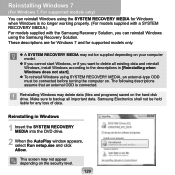
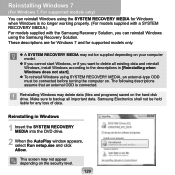
... with a SYSTEM RECOVERY MEDIA.) For models supplied with the Samsung Recovery Solution, you want to delete all existing data and reinstall Windows, install Windows according to backup all important data.
Make sure to the descriptions in Windows
1 Insert the SYSTEM RECOVERY MEDIA into the DVD drive.
2 When the AutoPlay window appears, select Run setup.exe and click...
User Guide - Page 135
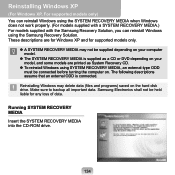
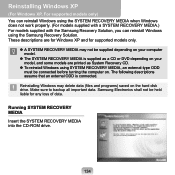
... depending on . Reinstalling Windows XP
(For Windows XP, For supported models only) You can reinstall Windows using the SYSTEM RECOVERY MEDIA when Windows does not work properly. (For models supplied with a SYSTEM RECOVERY MEDIA.) For models supplied with the Samsung Recovery Solution, you can reinstall Windows using SYSTEM RECOVERY MEDIA, an external-type ODD must be connected before turning...
User Guide - Page 140
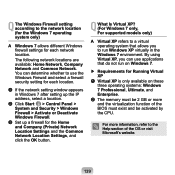
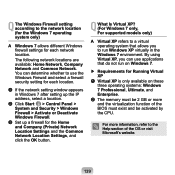
...: Windows 7 Professional, Ultimate, and Enterprise.
Q What Is Virtual XP? (For Windows 7 only, For supported models only)
A Virtual XP refers to a virtual operating system that do not run Windows XP virtually in Windows 7 after setting up a firewall for each location.
x The memory must exist and be 2 GB or more information, refer to the Help section...
User Guide - Page 151
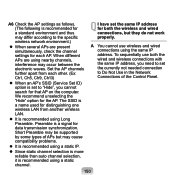
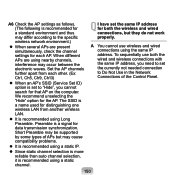
... cannot search for data transmission synchronization. A6 Check the AP settings as follows. (The following is recommended for a standard environment and thus may differ according to the specific wireless network environment.)
When several APs are using nearby channels, interference may cause compatibility problems.
It is recommended using a static IP.
Since...
Samsung NP-N510 Reviews
Do you have an experience with the Samsung NP-N510 that you would like to share?
Earn 750 points for your review!
We have not received any reviews for Samsung yet.
Earn 750 points for your review!
