Samsung NP-N220P Support and Manuals
Get Help and Manuals for this Samsung item
This item is in your list!

View All Support Options Below
Free Samsung NP-N220P manuals!
Problems with Samsung NP-N220P?
Ask a Question
Free Samsung NP-N220P manuals!
Problems with Samsung NP-N220P?
Ask a Question
Most Recent Samsung NP-N220P Questions
Unlocking Of Bios;samsung N220
helle there! i forgot my BIOS password of my Samsung N220 netbook,pls help..
helle there! i forgot my BIOS password of my Samsung N220 netbook,pls help..
(Posted by bernasn 12 years ago)
Popular Samsung NP-N220P Manual Pages
User Guide - Page 5
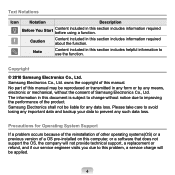
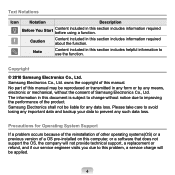
...the reinstallation of other operating systems(OS) or a previous version of this manual.
No part of a OS pre-installed on this problem, a service charge will not provide technical support, a replacement or refund, and if our service engineer visits you due to prevent any data loss. Samsung Electronics shall not be applied.
Text Notations
Icon
Notation
Description
Before You...
User Guide - Page 8
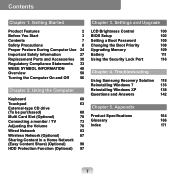
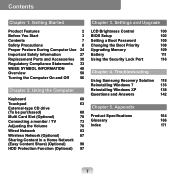
...Use 24
Important Safety Information
27
Replacement Parts and Accessories 30
Regulatory Compliance ...Specifications
164
Glossary
166
Index
171
Settings and Upgrade
LCD Brightness Control
100
BIOS Setup
102
Setting a Boot Password
105
Changing the Boot Priority
108
Upgrading Memory
109
Battery
111
Using the Security Lock Port
116
Chapter 4. Troubleshooting
Using Samsung...
User Guide - Page 17
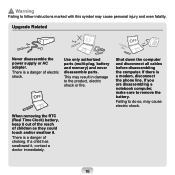
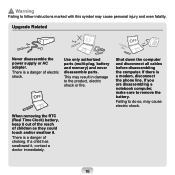
... a notebook computer, make sure to follow instructions marked with this symbol may cause personal injury...parts (multi-plug, battery and memory) and never disassemble parts. Shut down the computer and disconnect all cables before disassembling the computer. Failing to do so, may result in damage to the product, electric shock or fire.
Upgrade Related
Never disassemble the power supply...
User Guide - Page 48
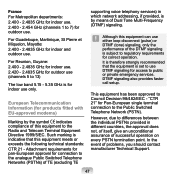
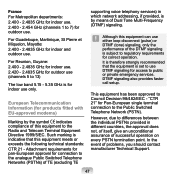
...set...setup.
European Telecommunication Information (for correct operation. Attachment requirements for pan-European approval for connection to the analogue Public Switched Telephone Networks (PSTNs) of TE (excluding TE
supporting voice telephony services...CTR 21 - In the event of problems, you should contact manufacturer Technical Support.
47 It is therefore strongly recommended that ...
User Guide - Page 62
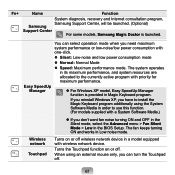
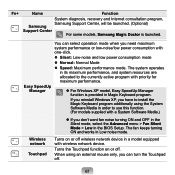
...program with
one-click.
Silent: Low-noise and low power consumption mode
Normal: Normal Mode
S peed: Maximum performance mode. Fn+
Name
Function
System diagnosis, recovery and Internet consultation program,
Samsung Samsung Support Center, will be launched. (Optional) Support Center
For some models, Samsung Magic Doctor is provided in Magic Keyboard program.
User Guide - Page 67
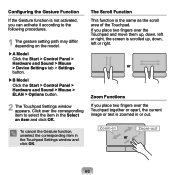
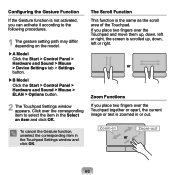
... item to the following procedures.
1 The gesture setting path may differ depending on the model.
▶A Model Click the Start > Control Panel > Hardware and Sound > Mouse > Device Settings tab > Settings button.
▶B Model Click the Start > Control Panel > Hardware and Sound > Mouse > ELAN > Options button.
2 The Touchpad Settings window appears. Configuring the Gesture Function
If the...
User Guide - Page 91
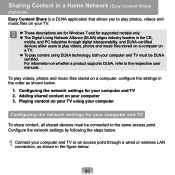
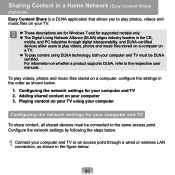
...TV 2.
Configure the network settings by following the steps below.
1 Connect your computer and TV to the respective user manuals. For information on whether a product supports DLNA, refer to an ...videos and music files on your TV.
These descriptions are for Windows 7 and for supported models only. The Digital Living Network Alliance (DLNA) aligns industry leaders in the CE,...
User Guide - Page 100
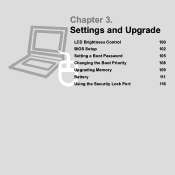
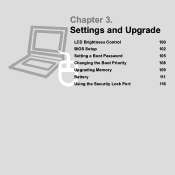
Chapter 3. Settings and Upgrade
LCD Brightness Control
100
BIOS Setup
102
Setting a Boot Password
105
Changing the Boot Priority
108
Upgrading Memory
109
Battery
111
Using the Security Lock Port
116
User Guide - Page 101
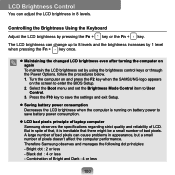
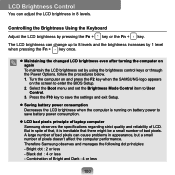
...of that, it is running on the screen to save the settings and exit Setup.
Saving battery power consumption Decreases the LCD brightness when the computer is inevitable that there...the LCD brightness set the Brightness Mode Control item to save battery power consumption.
LCD bad pixels principle of laptop computer Samsung observes the specifications regarding strict quality ...
User Guide - Page 107
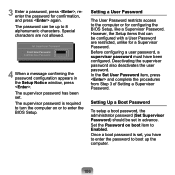
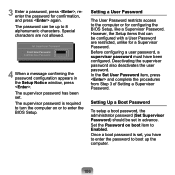
...access to Enabled. Before configuring a user password, a supervisor password must have to enter the password to boot up to enter the BIOS Setup. In the Set User Password item, press and complete the procedures from Step 3 of Setting a Supervisor Password. Setting Up a Boot Password
To setup a boot password, the administrator password (Set Supervisor Password) should be configured with a User...
User Guide - Page 118
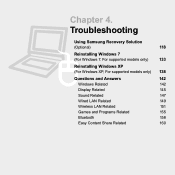
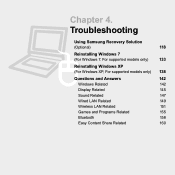
...
Reinstalling Windows XP (For Windows XP, For supported models only) 138
Questions and Answers
142
Windows Related
142
Display Related
145
Sound Related
147
Wired LAN Related
149
Wireless LAN Related
151
Games and Programs Related
155
Bluetooth
158
Easy Content Share Related
160 Chapter 4. Troubleshooting
Using Samsung Recovery Solution
(Optional)
118
Reinstalling Windows...
User Guide - Page 134
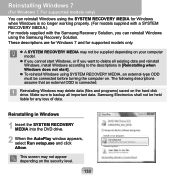
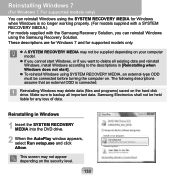
... is connected. For supported models only) You can reinstall Windows using the Samsung Recovery Solution.
This screen may delete data (files and programs) saved on the security level.
133 The following descriptions assume that an external ODD is no longer working properly. (For models supplied with a SYSTEM RECOVERY MEDIA.) For models supplied with the Samsung Recovery Solution, you...
User Guide - Page 139
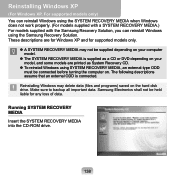
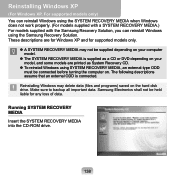
...; The SYSTEM RECOVERY MEDIA is connected. Reinstalling Windows XP
(For Windows XP, For supported models only) You can reinstall Windows using the SYSTEM RECOVERY MEDIA when Windows does not work properly. (For models supplied with a SYSTEM RECOVERY MEDIA.) For models supplied with the Samsung Recovery Solution, you can reinstall Windows using SYSTEM RECOVERY MEDIA, an external-type...
User Guide - Page 144
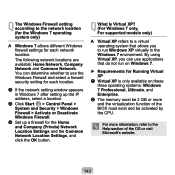
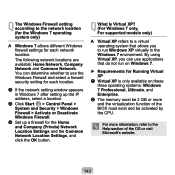
...supported models only)
A Virtual XP refers to a virtual operating system that do not run Windows XP virtually in Windows 7 after setting up a firewall for the Home and Company (Private) Network Location Settings and the Common Network Location Settings...Activate or Deactivate Windows Firewall. Q The Windows Firewall setting according to use applications that allows you can determine whether...
User Guide - Page 161
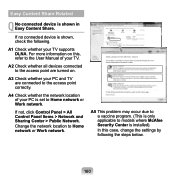
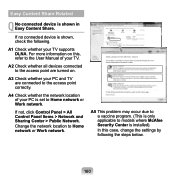
... Work network.
A5 This problem may occur due to a vaccine program. (This is only applicable to models where McAfee Security Center is shown in Easy Content Share.
For more information on . A2 Check whether all devices connected to the access point are connected to the User Manual of your TV supports DLNA. A4 Check...
Samsung NP-N220P Reviews
Do you have an experience with the Samsung NP-N220P that you would like to share?
Earn 750 points for your review!
We have not received any reviews for Samsung yet.
Earn 750 points for your review!
