Samsung NP-Q430H Support and Manuals
Get Help and Manuals for this Samsung item
This item is in your list!

View All Support Options Below
Free Samsung NP-Q430H manuals!
Problems with Samsung NP-Q430H?
Ask a Question
Free Samsung NP-Q430H manuals!
Problems with Samsung NP-Q430H?
Ask a Question
Popular Samsung NP-Q430H Manual Pages
User Manual Xp/vista/windows7 Ver.1.8 (English) - Page 2
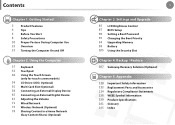
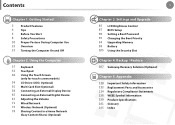
...only for touch screen models) 54 CD Drive ...Setup 90 Setting a Boot Password 93 Changing the Boot Priority 94 Upgrading Memory 98 Battery 105 Using the Security Slot
Chapter 4. Appendix
120 Important Safety Information 122 Replacement Parts and Accessories 124 Regulatory Compliance Statements 138 WEEE Symbol Information 139 Product Specifications 141 Glossary 145 Index Backup / Restore
107 Samsung...
User Manual Xp/vista/windows7 Ver.1.8 (English) - Page 5
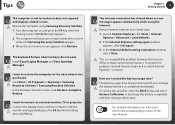
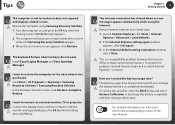
... with the
A monitor and repeatedly press the F4 key while holding down or error
Q messages appear continuously while using Samsung Recovery Solution. 1.
A Restore Internet Explorer to the corresponding section of the User Manual. To resolve this problem, enter the BIOS Setup and select Battery Calibration to discharge the battery completely and then recharge the battery...
User Manual Xp/vista/windows7 Ver.1.8 (English) - Page 7
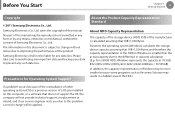
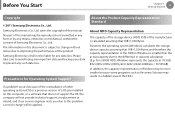
...installed on this manual may reside in any form or by any means, electronic or mechanical, without notice due to this problem, a service charge will be applied.
Getting Started
6
Copyright
© 2011 Samsung Electronics Co., Ltd. Samsung...assuming that does not support the OS, the company will not provide technical support, a replacement or refund, and if our service engineer visits you ...
User Manual Xp/vista/windows7 Ver.1.8 (English) - Page 36


... saving mode and maximum power saving mode functions have been replaced by this function. • Battery and AC power should... will be removed before you are for Windows 7 and for supported models only. If you open memory door to reduce the booting time... Desktop, select the corresponding program from Start > All Programs > Samsung.)
2 Select ON or OFF depending on your data. Turning the...
User Manual Xp/vista/windows7 Ver.1.8 (English) - Page 62
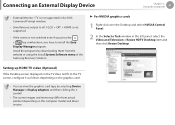
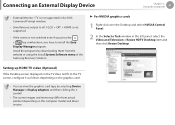
... Install System Software menu of the Samsung Recovery Solution.
► For NVIDIA graphics cards
1 Right-click over the Desktop and select NVIDIA Control Panel.
2 In the Select a Task window in the DOS Command Prompt window.
• Simultaneous output to the TV screen, configure it as follows depending on the computer model and driver version. Setting...
User Manual Xp/vista/windows7 Ver.1.8 (English) - Page 64
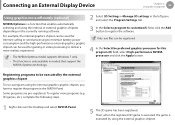
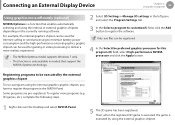
... or word processing to deliver a more realistic experience.
• The NVIDIA Optimus model supports Windows 7 only. • This function is executed by the external graphics chipset
... the following steps.
1 Right-click over the Desktop and select NVIDIA Panel.
2 Select 3D Settings > Manage 3D settings in the NVIDIA Panel. Registering programs to register the software. x x c v
v
5 ...
User Manual Xp/vista/windows7 Ver.1.8 (English) - Page 79
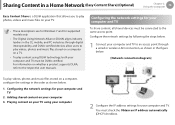
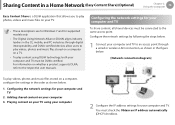
... a computer on whether a product supports DLNA, refer to the same access point. You must be connected to the respective user manuals.
Sharing Content in the CE, ... an IP address automatically (DHCP) checkbox. Configuring the network settings for your computer and TV
2. Configuring the network settings for supported models only.
• The Digital Living Network Alliance (DLNA) ...
User Manual Xp/vista/windows7 Ver.1.8 (English) - Page 85


Settings and Upgrade
LCD Brightness Control
85
BIOS Setup
87
Setting a Boot Password
90
Changing the Boot Priority
93
Upgrading Memory
94
Battery
98
Using the Security Slot
105 Chapter 3.
User Manual Xp/vista/windows7 Ver.1.8 (English) - Page 91
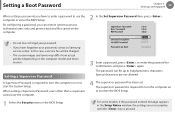
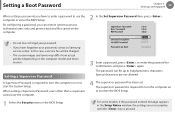
.... Settings and Upgrade
90
XXXXXXXX
2 In the Set Supervisor Password item, press .
• Do not lose or forget your password, contact a Samsung
service center. Setting a Boot Password
When setting a password, you have forgotten your password. • If you can be charged. • The screen images and terms may differ from actual
product depending on the computer model and driver...
User Manual Xp/vista/windows7 Ver.1.8 (English) - Page 95
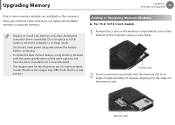
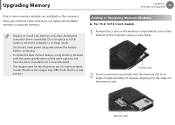
... degrees aligning it to the angle of a representative model, therefore the images may differ from the same manufacturer) is in Sleep mode.
Settings and Upgrade
94
One or more memory modules are 2 memory slots and users can replace the installed memory or add new memory.
• Replace or install new memory only after shutting the computer down...
User Manual Xp/vista/windows7 Ver.1.8 (English) - Page 103
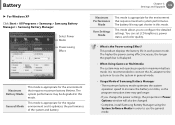
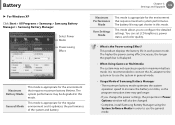
... system performance. Complete, install Samsung Battery Manager using the ...Upgrade
102
Maximum Performance
Mode
User Settings Mode
This mode is recommended to connect the AC adapter to the system or to configure the detailed settings. The system performance may not operate properly in this mode. It is appropriate for the regular environment and it optimizes the performance of Samsung...
User Manual Xp/vista/windows7 Ver.1.8 (English) - Page 105
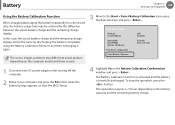
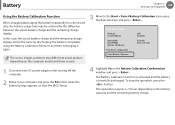
... your computer and press the F2 button when the Samsung logo appears, to the Boot > SXmXXaXrXtXXBXattery Calibration item using the Battery Calibration function, and then recharging it again. This operation requires 3~5 hours depending on the computer model and driver version.
3 Move to start the BIOS Setup.
4 Highlight Yes in the Battery Calibration Confirmation window...
User Manual Xp/vista/windows7 Ver.1.8 (English) - Page 109
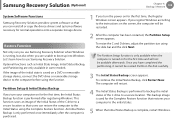
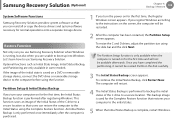
...Setup & Initial Status Backup
If you register Windows according to the instructions on a DVD or removable storage device, connect the DVD drive or removable storage device to use Samsung... device drivers and ...Samsung Recovery Solution. Once you are only available in some models. An Initial Status Backup is turned on for normal operations onto a separate storage device. The Partition Setup...
User Manual Xp/vista/windows7 Ver.1.8 (English) - Page 117
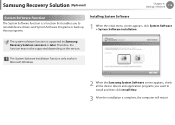
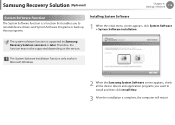
....
Therefore, the function may not be supported depending on the version. The System Software Installation Function only works in Microsoft Windows.
2 When the Samsung System Software screen appears, check all the device drivers and application programs you to install and then click Install Now.
3 After the installation is supported by Samsung Recovery Solution version 4 or later. The...
User Manual Xp/vista/windows7 Ver.1.8 (English) - Page 138
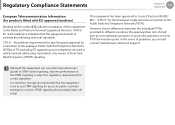
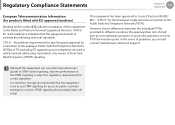
... signaling also provides faster call setup. Regulatory Compliance Statements
Chapter 5. Such marking is set to Council Decision 98/482/ EEC - It is therefore strongly recommended that the equipment is indicative that this equipment to the analogue Public Switched Telephone Networks (PSTNs) of TE (excluding TE supporting voice telephony services) in different countries, the approval...
Samsung NP-Q430H Reviews
Do you have an experience with the Samsung NP-Q430H that you would like to share?
Earn 750 points for your review!
We have not received any reviews for Samsung yet.
Earn 750 points for your review!
