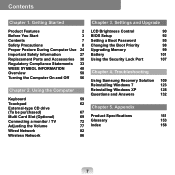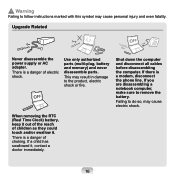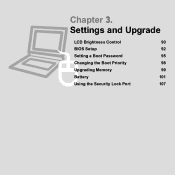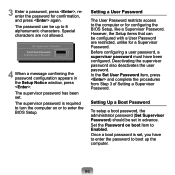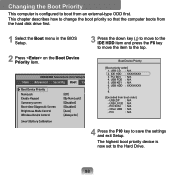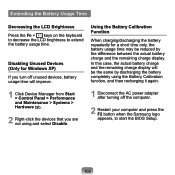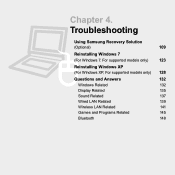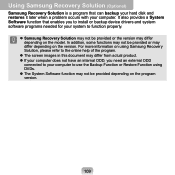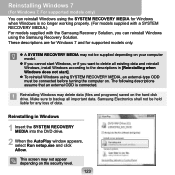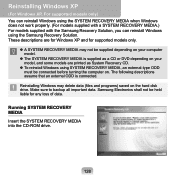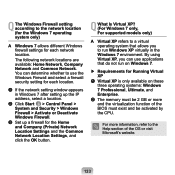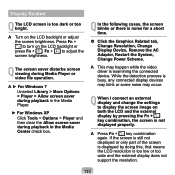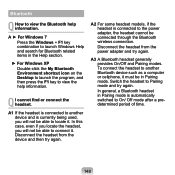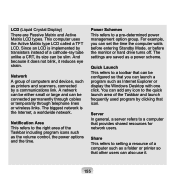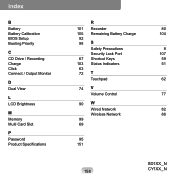Samsung NP-N130 Support and Manuals
Get Help and Manuals for this Samsung item

View All Support Options Below
Free Samsung NP-N130 manuals!
Problems with Samsung NP-N130?
Ask a Question
Free Samsung NP-N130 manuals!
Problems with Samsung NP-N130?
Ask a Question
Most Recent Samsung NP-N130 Questions
Bios Update From Usb Stick
How can I update my Samsung mini laptop np-N130 bios firmware from usb flash drive
How can I update my Samsung mini laptop np-N130 bios firmware from usb flash drive
(Posted by mmnlc898 9 months ago)
Wifi Acess
Im using samsung galaxy ace mini,nd my problem is i cannot connect to any wifi services it always sa...
Im using samsung galaxy ace mini,nd my problem is i cannot connect to any wifi services it always sa...
(Posted by mpabesamis 12 years ago)
Samsung NP-N130 Videos
Popular Samsung NP-N130 Manual Pages
Samsung NP-N130 Reviews
We have not received any reviews for Samsung yet.