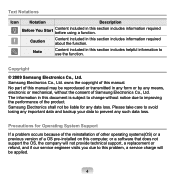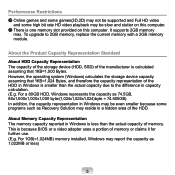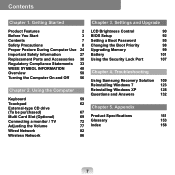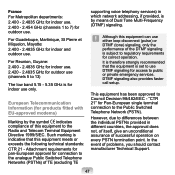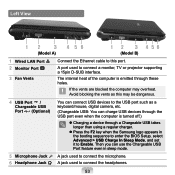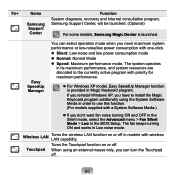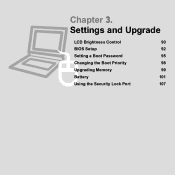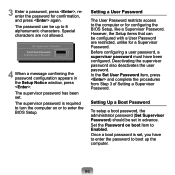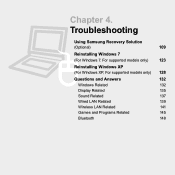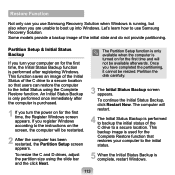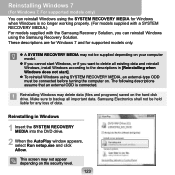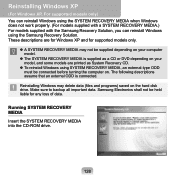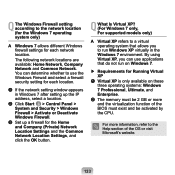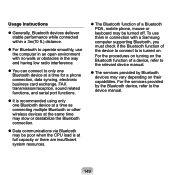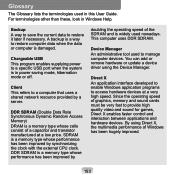Samsung NP-N140 Support and Manuals
Get Help and Manuals for this Samsung item

View All Support Options Below
Free Samsung NP-N140 manuals!
Problems with Samsung NP-N140?
Ask a Question
Free Samsung NP-N140 manuals!
Problems with Samsung NP-N140?
Ask a Question
Samsung NP-N140 Videos
Popular Samsung NP-N140 Manual Pages
Samsung NP-N140 Reviews
We have not received any reviews for Samsung yet.