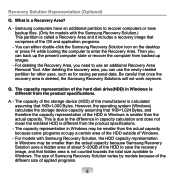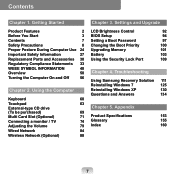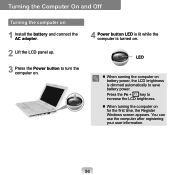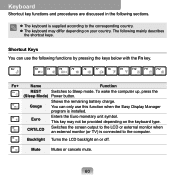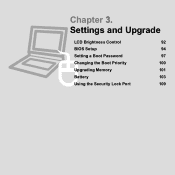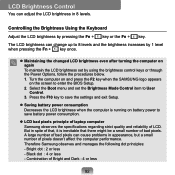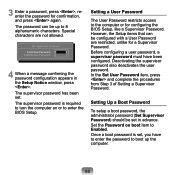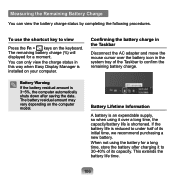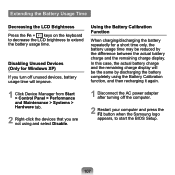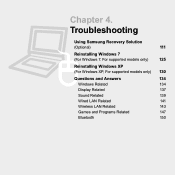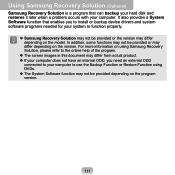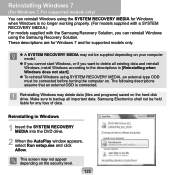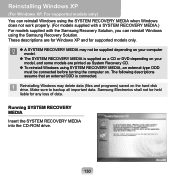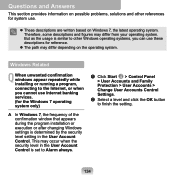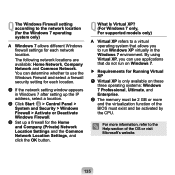Samsung NP-NC10 Support and Manuals
Get Help and Manuals for this Samsung item

View All Support Options Below
Free Samsung NP-NC10 manuals!
Problems with Samsung NP-NC10?
Ask a Question
Free Samsung NP-NC10 manuals!
Problems with Samsung NP-NC10?
Ask a Question
Samsung NP-NC10 Videos
Popular Samsung NP-NC10 Manual Pages
Samsung NP-NC10 Reviews
We have not received any reviews for Samsung yet.