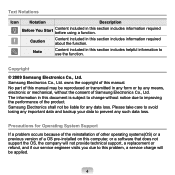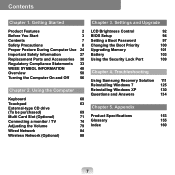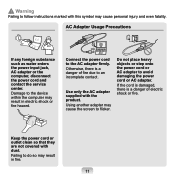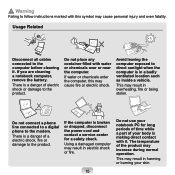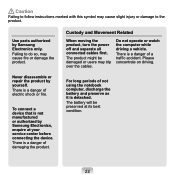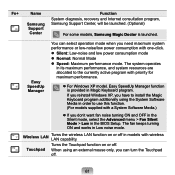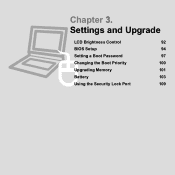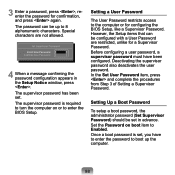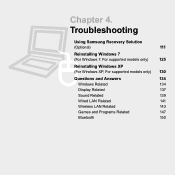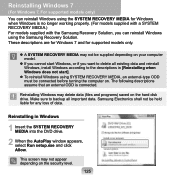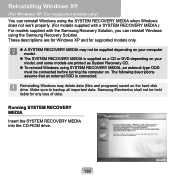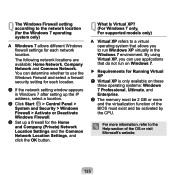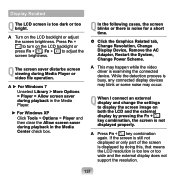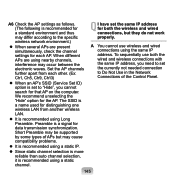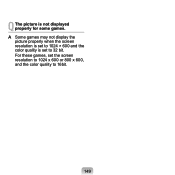Samsung NP-N120 Support and Manuals
Get Help and Manuals for this Samsung item

View All Support Options Below
Free Samsung NP-N120 manuals!
Problems with Samsung NP-N120?
Ask a Question
Free Samsung NP-N120 manuals!
Problems with Samsung NP-N120?
Ask a Question
Most Recent Samsung NP-N120 Questions
Server Issues
I connect to the internet and I can go to Google and click on a link but then it says it cant connec...
I connect to the internet and I can go to Google and click on a link but then it says it cant connec...
(Posted by gljoshua2018 2 years ago)
32 Bit Or 64 Bit?
Is the Samsung NP-N120-KA02US notebook 32 bit or 64 bit? I wish to upgrade to Windows 7.
Is the Samsung NP-N120-KA02US notebook 32 bit or 64 bit? I wish to upgrade to Windows 7.
(Posted by skuzzard 10 years ago)
My Samsung Netbook Will Not Go Online At My Favorite Coffee Shop. Why?
My netbook will go online everywhere else!"Internet explorer cannot display the web page"...
My netbook will go online everywhere else!"Internet explorer cannot display the web page"...
(Posted by thereinekefamily7 12 years ago)
Samsung NP-N120 Videos
Popular Samsung NP-N120 Manual Pages
Samsung NP-N120 Reviews
We have not received any reviews for Samsung yet.