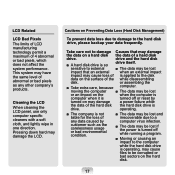Samsung NP-Q1U Support Question
Find answers below for this question about Samsung NP-Q1U - Q1U XP - A110 800 MHz.Need a Samsung NP-Q1U manual? We have 1 online manual for this item!
Question posted by xalarapinkx on January 18th, 2013
Why Does It Say Camera Failure When I Open Up My Camera On My Samung Galaxy Tab?
I have a samsung galaxy tab and its really good but when i open my camera all i can see it black then a message comes up saying camera failure.......what does this mean???
How can I fix it?? pleeease help......thanks b25;b25;b25;
Current Answers
Related Samsung NP-Q1U Manual Pages
Samsung Knowledge Base Results
We have determined that the information below may contain an answer to this question. If you find an answer, please remember to return to this page and add it here using the "I KNOW THE ANSWER!" button above. It's that easy to earn points!-
General Support
... A Text Message On My SGH-t719? Is Not Recognizing Voice Commands, How Do I Resolve This? On My SGH-t719, Voice Command Is No Longer Verbally Prompting To Say A Command, How Do I Fix This? Alarms... Ringtones From My SGH-t719? Connectivity Settings & What Items Come With My SGH-t719? How Do I Disable Or Change The Camera Shutter Sound On My SGH-t719? The Startup Greeting On My... -
General Support
... I Fix The "Forbidden" Error Message Received ...I907 (Epix) Phone To My PC Via Bluetooth? How Do I...? How Do I Unable To Open Websites In Pocket Internet Explorer? ...-I907 (Epix) Phone? Camcorder Camera Camcorder Display Sounds & Connectivity...) Phone? What Items Come With My SGH-I907 ... Vibrate Mode? EPIX Notification Fix Installation Help Guide FAQ Listing By Category... -
General Support
...Black 2: Grid White 3: List Black...Messaging 3: PCS Mail 4: AOL 5: MSN 6: Yahoo! 7: Other 8: Send Message... Resolution 1: 2M 2: 1M 3: 800 4: 640 5: 320 2: Storage... Review Album 6: Camera Mode 4: My Albums... Custom 8: Backlight 1: Main Display 1: Flip open 2: 30 seconds 3: 15 seconds 4: 8 seconds...Help 2: Sounds 1: Ringer 1: Ringer Off 2: 1-Beep 3: Level 1 - 8 4: Always Vibrate 2: Advanced 1: Text Messages...
Similar Questions
My Tablet Stopped Working..it Says Downloading Do Not Turn Off Target.. Help
this is showing almost 24 hrs now..I can't get rid of this or close the tablet or start again..what ...
this is showing almost 24 hrs now..I can't get rid of this or close the tablet or start again..what ...
(Posted by Cyberbobby2 9 years ago)
How Can I Get The Firmware For My Galaxy Tab 2 7.0 Gt-p3113?
(Posted by bob1739 11 years ago)
Replacement Screen For My 8.9 4g Galaxy Tab, Mod#sgh-i957
Replacement Screen for my 8.9 4G Galaxy Tab, Mod#SGH-I957. Where can I go to find this and what is t...
Replacement Screen for my 8.9 4G Galaxy Tab, Mod#SGH-I957. Where can I go to find this and what is t...
(Posted by jsimon 11 years ago)
Camera Issues
i upgraded to windows 7. where can i find the proper drivers? camera`s will not work at all.
i upgraded to windows 7. where can i find the proper drivers? camera`s will not work at all.
(Posted by richieharding 11 years ago)
Samsung Galaxy Pop, Unable To Logout Gmail And See Contact Number Only Email Ids
i have the handset SAMSUNG GALAXY POP, m unable to log out from my gmail account and moreover m not ...
i have the handset SAMSUNG GALAXY POP, m unable to log out from my gmail account and moreover m not ...
(Posted by chouhan8 13 years ago)