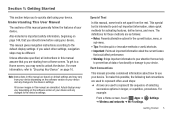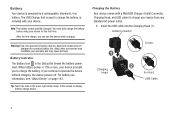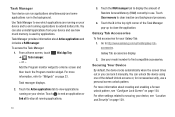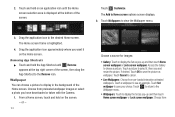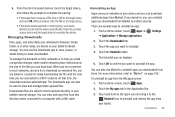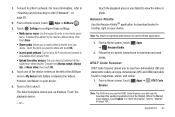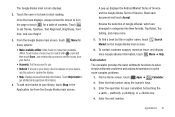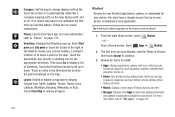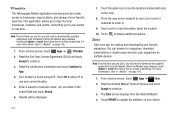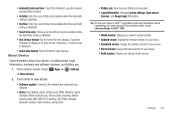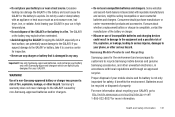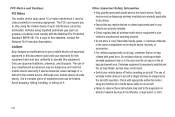Samsung SGH-I957 Support and Manuals
Get Help and Manuals for this Samsung item

View All Support Options Below
Free Samsung SGH-I957 manuals!
Problems with Samsung SGH-I957?
Ask a Question
Free Samsung SGH-I957 manuals!
Problems with Samsung SGH-I957?
Ask a Question
Most Recent Samsung SGH-I957 Questions
How To Unlock Samsung Galaxy Tab Sgh-i957 8.9 Inch Display For Free
(Posted by channsou 9 years ago)
Samsung /icrosoft Office
Is Microsoft Office Home compatible with my Samsung SGH - 1957?
Is Microsoft Office Home compatible with my Samsung SGH - 1957?
(Posted by exseatle 10 years ago)
What Version Of Java Is Good For The Samsung Sgh 1957
(Posted by dnsgatling 11 years ago)
Size Of Screen Of 1957 Model
Want to know about screen size of the samsung1957 model
Want to know about screen size of the samsung1957 model
(Posted by Indmange 11 years ago)
Samsung SGH-I957 Videos
Popular Samsung SGH-I957 Manual Pages
Samsung SGH-I957 Reviews
We have not received any reviews for Samsung yet.