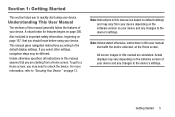Samsung SM-T217T Support and Manuals
Get Help and Manuals for this Samsung item

View All Support Options Below
Free Samsung SM-T217T manuals!
Problems with Samsung SM-T217T?
Ask a Question
Free Samsung SM-T217T manuals!
Problems with Samsung SM-T217T?
Ask a Question
Most Recent Samsung SM-T217T Questions
How To Instal Whatsapp In T217t
(Posted by patelm0106 9 years ago)
My Tablet Stopped Working..it Says Downloading Do Not Turn Off Target.. Help
this is showing almost 24 hrs now..I can't get rid of this or close the tablet or start again..what ...
this is showing almost 24 hrs now..I can't get rid of this or close the tablet or start again..what ...
(Posted by Cyberbobby2 9 years ago)
Model Sm-t217t Touch Screen Doesnt Work
i have reset my tablet and everything and when i try to touch anyfhing on the tablet it doesnt do an...
i have reset my tablet and everything and when i try to touch anyfhing on the tablet it doesnt do an...
(Posted by footballmom2051 9 years ago)
Samsung SM-T217T Videos
Popular Samsung SM-T217T Manual Pages
Samsung SM-T217T Reviews
We have not received any reviews for Samsung yet.