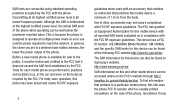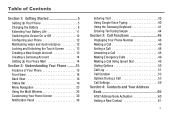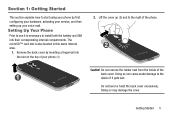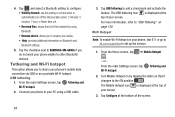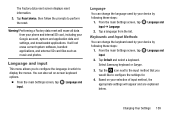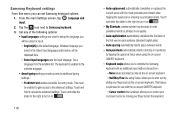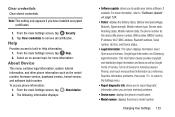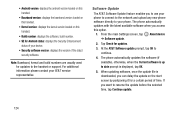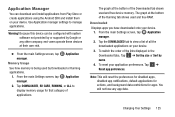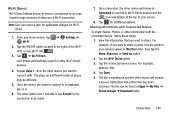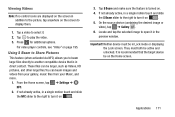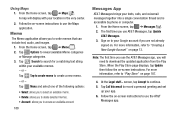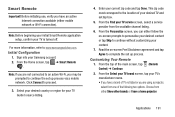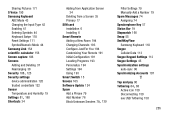Samsung SM-G900A Support and Manuals
Get Help and Manuals for this Samsung item

View All Support Options Below
Free Samsung SM-G900A manuals!
Problems with Samsung SM-G900A?
Ask a Question
Free Samsung SM-G900A manuals!
Problems with Samsung SM-G900A?
Ask a Question
Most Recent Samsung SM-G900A Questions
I Cant Update My Smg900a
I ordered my galaxy s5 from amazon, it was an AT&T phone but it was unlocked to any sim ( I Iive in ...
I ordered my galaxy s5 from amazon, it was an AT&T phone but it was unlocked to any sim ( I Iive in ...
(Posted by jamieseymour1968 8 years ago)
Samsung SM-G900A Videos
Popular Samsung SM-G900A Manual Pages
Samsung SM-G900A Reviews
We have not received any reviews for Samsung yet.