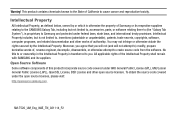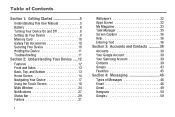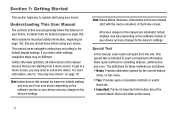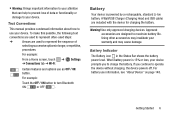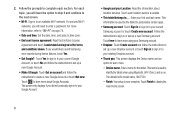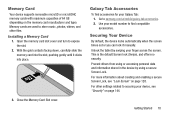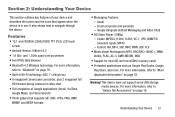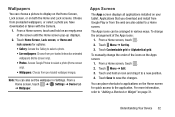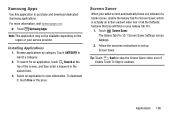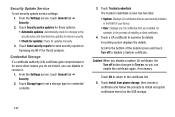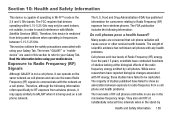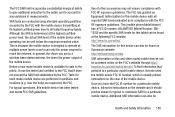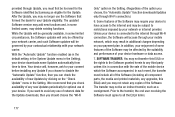Samsung SM-T520 Support and Manuals
Get Help and Manuals for this Samsung item

View All Support Options Below
Free Samsung SM-T520 manuals!
Problems with Samsung SM-T520?
Ask a Question
Free Samsung SM-T520 manuals!
Problems with Samsung SM-T520?
Ask a Question
Most Recent Samsung SM-T520 Questions
How Do I Download Samsung Pc Studio Where Do I Go
phone can not see anything need to get contacts how do i do this?
phone can not see anything need to get contacts how do i do this?
(Posted by Anonymous-161023 7 years ago)
How Do I Find My Clipboard
on my samsung sm-t520 tablet how do I find and access my clipboard ?
on my samsung sm-t520 tablet how do I find and access my clipboard ?
(Posted by kc6iih 8 years ago)
Master Sync Has Been Disabled
master sync has been disabled, I don't know how I did it. can you help me to enable it please
master sync has been disabled, I don't know how I did it. can you help me to enable it please
(Posted by jw22 8 years ago)
Where Is The Microphone On Smt520 Tablet??
(Posted by nardab 9 years ago)
How Do I Move Images From The Clipboard On My Samsung Sm-t520
I would like to know how to move images from the clipboard to e mails or facebook.
I would like to know how to move images from the clipboard to e mails or facebook.
(Posted by kc6iih 9 years ago)
Samsung SM-T520 Videos

Samsung Galaxy TabPro 4 SM-T520 Touch Screen Digitizer Replacement Part 4 of 4
Duration: 8:19
Total Views: 3,095
Duration: 8:19
Total Views: 3,095
Popular Samsung SM-T520 Manual Pages
Samsung SM-T520 Reviews
We have not received any reviews for Samsung yet.