Samsung SM-G900T1 Support and Manuals
Get Help and Manuals for this Samsung item
This item is in your list!

View All Support Options Below
Free Samsung SM-G900T1 manuals!
Problems with Samsung SM-G900T1?
Ask a Question
Free Samsung SM-G900T1 manuals!
Problems with Samsung SM-G900T1?
Ask a Question
Samsung SM-G900T1 Videos
Popular Samsung SM-G900T1 Manual Pages
Quick Start Guide Metropcs Wireless Sm-g900t1 Galaxy S 5 Kit Kat English Quick Start Guide Ver.nc5_f4 (English(north America)) - Page 22
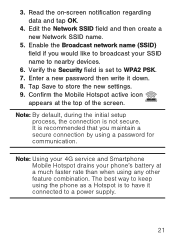
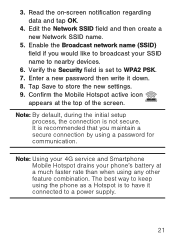
... to broadcast your phone's battery at the top of the screen. Note: Using your 4G service and Smartphone Mobile Hotspot drains your SSID name to store the new settings. 9. The best way ...a Hotspot is not secure. Enter a new password then write it connected to keep using any other feature combination. Note: By default, during the initial setup process, the connection is to have it down....
User Manual Metropcs Wireless Sm-g900t1 Galaxy S 5 Kit Kat English User Manual Ver.nce_f3 (English(north America)) - Page 8
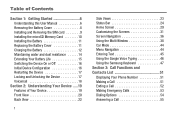
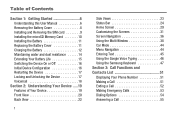
Table of Contents
Section 1: Getting Started 6 Understanding this User Manual 6 Removing the Battery Cover 8 Installing and Removing the SIM card 9 Installing the microSD Memory Card 10 Installing the Battery 11 Replacing the Battery Cover 11 Charging the Battery 12 Maintaining water and dust resistance 14 Extending Your Battery Life 15 Switching the Device On or Off 16 Initial Device ...
User Manual Metropcs Wireless Sm-g900t1 Galaxy S 5 Kit Kat English User Manual Ver.nce_f3 (English(north America)) - Page 13
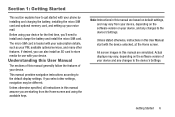
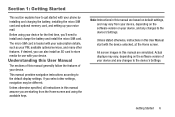
... of your device. Unless otherwise specified, all instructions in this manual generally follow the features of your device for use with your phone by installing and charging the battery, installing the micro SIM card and optional memory card, and setting up your PIN, available optional services, and many other settings, navigation may vary from the Home screen and...
User Manual Metropcs Wireless Sm-g900t1 Galaxy S 5 Kit Kat English User Manual Ver.nce_f3 (English(north America)) - Page 23
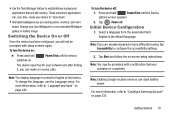
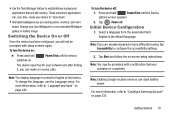
...on page 235.
For more information, refer to "Creating a Samsung Account" on page 242. To turn the device on -screen setup instructions. Initial Device Configuration
1.
Tap Start and follow the on ...can drain battery power.
Power/End until the Device
options screen appears.
2.
English is preset to English at the factory. Note: Enabling Google location services can make...
User Manual Metropcs Wireless Sm-g900t1 Galaxy S 5 Kit Kat English User Manual Ver.nce_f3 (English(north America)) - Page 24
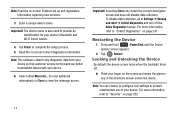
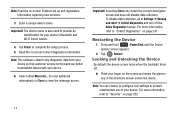
... screen locks when the backlight turns off the Allow Diagnostics feature. Note: You can better troubleshoot issues with your device so that customer service technicians can choose to configure lock settings to prevent unauthorized use of the directions shown unlock the device.
Important!
Important! Restarting the Device
1.
Note: This software collects only diagnostic data...
User Manual Metropcs Wireless Sm-g900t1 Galaxy S 5 Kit Kat English User Manual Ver.nce_f3 (English(north America)) - Page 43
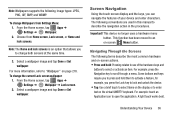
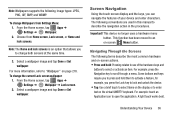
...manual to scroll through a menu. Understanding Your Device 36 From the Home screen, tap Apps ➔ Settings ➔ Wallpaper. 2. Select a wallpaper image and tap Done or Set... a feature, for example, you press the Lock key to lock and unlock the device.
• Tap: Use a brief touch to select items ...Wallpapers supports the following terms describe the most common hardware and on the virtual...
User Manual Metropcs Wireless Sm-g900t1 Galaxy S 5 Kit Kat English User Manual Ver.nce_f3 (English(north America)) - Page 107
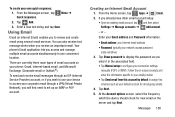
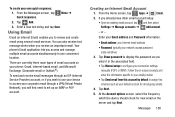
... • Tap Manual setup to configure your corporate email through an ISP (Internet Service Provider) account, or if you wish to use your device to display the password as your phone:...information specific to your email provider. • Tap Send email from this email account as you already have other email account setup:
• Open an existing email account, tap and then select Settings ...
User Manual Metropcs Wireless Sm-g900t1 Galaxy S 5 Kit Kat English User Manual Ver.nce_f3 (English(north America)) - Page 110


...you both attach a customized signature and include a handwritten signature to adjust the email synchronization settings, adjust the sync ...password to match the
one on the email server. • Email notifications: Activates the email notification icon to choose what is received. Configuring Email Settings
1. From the Home screen, tap Apps ➔ Email. 2. This can allow you to update...
User Manual Metropcs Wireless Sm-g900t1 Galaxy S 5 Kit Kat English User Manual Ver.nce_f3 (English(north America)) - Page 114


...images: allows you to configure the sync settings for various folders such as the default email account used for outgoing messages. • Password: allows you to update your email account's trash bin remotely. ...• Out of office settings allows you to both activate/deactivate
your email's out of office settings, and configure both attach a customized signature and include a handwritten...
User Manual Metropcs Wireless Sm-g900t1 Galaxy S 5 Kit Kat English User Manual Ver.nce_f3 (English(north America)) - Page 188
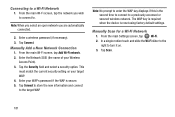
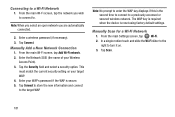
..., tap Wi-Fi. 2. Enter the Network SSID (the name of your target WAP. 4. Enter your WAP's password if the WAP is reset using factory default settings.
Manually Add a New Network Connection
1. Tap the Security field and select a security option. Tap Connect. Note: When you select an open network you wish to connect ...
User Manual Metropcs Wireless Sm-g900t1 Galaxy S 5 Kit Kat English User Manual Ver.nce_f3 (English(north America)) - Page 212
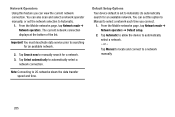
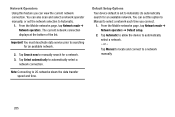
...operator manually, or set to Automatic (to manually search for an available network. From the Mobile networks page, tap Network mode ➔ Network operators. You must deactivate data service ...view the current network connection.
Default Setup Options Your device default is set the network selection to automatically select a network. - You can set this feature you connect.
1. ...
User Manual Metropcs Wireless Sm-g900t1 Galaxy S 5 Kit Kat English User Manual Ver.nce_f3 (English(north America)) - Page 228
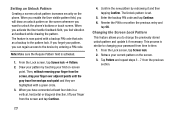
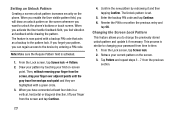
... update it and then tapping Confirm. Enter the backup PIN code and tap Continue. 6. Tap Pattern and repeat steps 3 - 7 from the screen, drag your current pattern on -screen
point. The Unlock pattern is activated.
1. Changing the Screen Lock Pattern
This feature allows you to time.
1. From the Lock screen, tap Screen lock. 2. Setting an Unlock...
User Manual Metropcs Wireless Sm-g900t1 Galaxy S 5 Kit Kat English User Manual Ver.nce_f3 (English(north America)) - Page 250
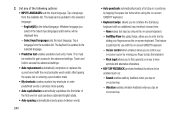
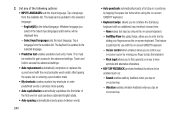
... language you tap an
on -screen QWERTY keyboard.
- Tap a language from the available list. The keyboard is updated to combine the Samsung keyboard with the on -screen key. Flick input allows you to the advanced settings. None leaves text input as :
- Cursor control when enabled, allows you to flick upwards on -screen keyboard...
User Manual Metropcs Wireless Sm-g900t1 Galaxy S 5 Kit Kat English User Manual Ver.nce_f3 (English(north America)) - Page 251
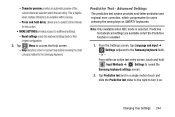
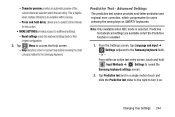
... text slider to the right to the Samsung keyboard. Changing Your Settings 244 - Reset settings resets the keyboard settings back to reveal the Samsung keyboard settings screen.
2.
Advanced Settings
The predictive text system provides next-letter prediction and regional error correction, which compensates for this action. • MORE SETTINGS provides access to access the Help screen...
User Manual Metropcs Wireless Sm-g900t1 Galaxy S 5 Kit Kat English User Manual Ver.nce_f3 (English(north America)) - Page 257
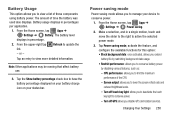
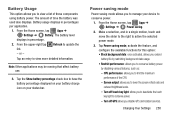
... using battery power. Battery usage displays in percentage.
2. Refresh to update the
...battery power by restricting background data usage. • Restrict performance: allows you to lower the screen refresh rate and
reduced brightness levels.
- Battery Usage
This option allows you disable GPS and location services. From the Home screen, tap Apps ➔ Settings ➔ Battery...
Samsung SM-G900T1 Reviews
Do you have an experience with the Samsung SM-G900T1 that you would like to share?
Earn 750 points for your review!
We have not received any reviews for Samsung yet.
Earn 750 points for your review!

