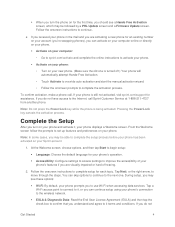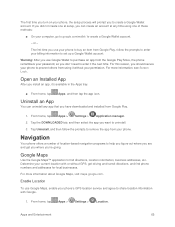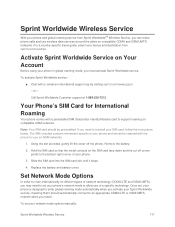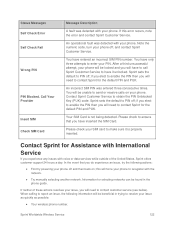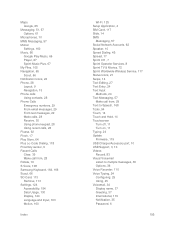Samsung SM-G900P Support and Manuals
Get Help and Manuals for this Samsung item

View All Support Options Below
Free Samsung SM-G900P manuals!
Problems with Samsung SM-G900P?
Ask a Question
Free Samsung SM-G900P manuals!
Problems with Samsung SM-G900P?
Ask a Question
Most Recent Samsung SM-G900P Questions
Defective S5 Water Seal Battery Cover
Battery cover attachment wore out and have only had phone 8 mths. Took it to Att store where purchas...
Battery cover attachment wore out and have only had phone 8 mths. Took it to Att store where purchas...
(Posted by lindamotley79 9 years ago)
Samsung SM-G900P Videos
Popular Samsung SM-G900P Manual Pages
Samsung SM-G900P Reviews
We have not received any reviews for Samsung yet.