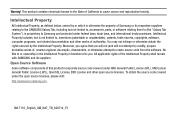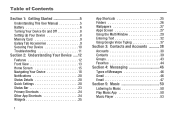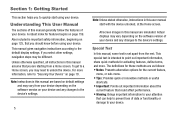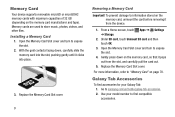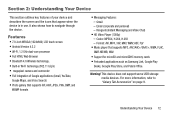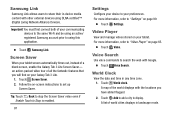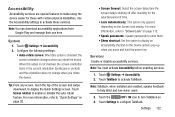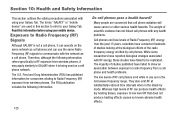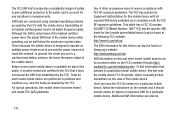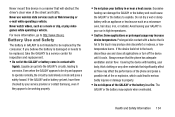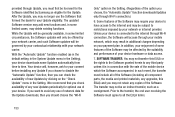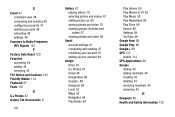Samsung SM-T110 Support and Manuals
Get Help and Manuals for this Samsung item

View All Support Options Below
Free Samsung SM-T110 manuals!
Problems with Samsung SM-T110?
Ask a Question
Free Samsung SM-T110 manuals!
Problems with Samsung SM-T110?
Ask a Question
Most Recent Samsung SM-T110 Questions
Kann Ich Auf Dem Samsung Sm-t110 Ein Neue Android Version Installieren
damit ich mein Spiel Pop Slot spielen kann
damit ich mein Spiel Pop Slot spielen kann
(Posted by Thomas83 2 years ago)
How To Add Users
I want to be able to etup users on my tablet. It doesnt have users in the settings. Wgat do I do?
I want to be able to etup users on my tablet. It doesnt have users in the settings. Wgat do I do?
(Posted by rahauser85 8 years ago)
How To Save Screen Shot On Samsung T110
How do I save a screenshot off of facebook?
How do I save a screenshot off of facebook?
(Posted by emmiller922 9 years ago)
Why Do I Get A Black Screen On Google Earth On My T110 Tablet
(Posted by fudgepucker1939 9 years ago)
How To Stop Scanning For Wireless Connections On A Samsung Sm-t110 Tab Lite 3
Will not stop scanning for wireless connectiond
Will not stop scanning for wireless connectiond
(Posted by wllfarmer 9 years ago)
Samsung SM-T110 Videos
Popular Samsung SM-T110 Manual Pages
Samsung SM-T110 Reviews
We have not received any reviews for Samsung yet.