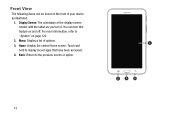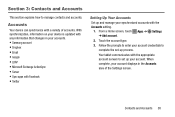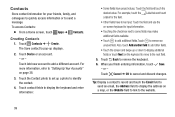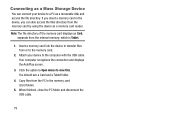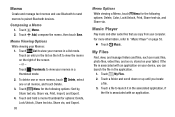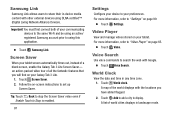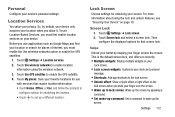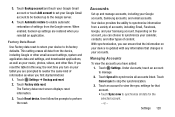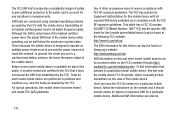Samsung SM-T110 Support Question
Find answers below for this question about Samsung SM-T110.Need a Samsung SM-T110 manual? We have 1 online manual for this item!
Question posted by emmiller922 on February 2nd, 2015
How To Save Screen Shot On Samsung T110
Current Answers
Answer #1: Posted by techyagent on February 12th, 2015 12:13 AM
To do so,just press the home button and volume up key at the same time for 2 seconds.
When the screenshot is captured you will see a notification in notifications bar.
Screenshots are saved in 'sdcard0>Pictures>Screenshots'.
Thanks
Techygirl
Related Samsung SM-T110 Manual Pages
Samsung Knowledge Base Results
We have determined that the information below may contain an answer to this question. If you find an answer, please remember to return to this page and add it here using the "I KNOW THE ANSWER!" button above. It's that easy to earn points!-
General Support
...with the original operating system, and hardware it comes preconfigured with SP2 and additional PC tablet technologies. If you wish to undertake this page. Attachment : Q1_Q1U_Q1UP Specifications_Parts_...XP Professioal does not support or have touch screen operation and other tablet PC functions. To ensure that page. The standard version of that you void... -
General Support
...Save the USB Mode settings Launch PC Studio 3.0 (version 3.0.1), you do not, please check the Samsung Accessories site to the phone from the PC. You can always check for Menu Select Settings (9) Select Connectivity (6) Choose Select USB Mode (4) Highlight PC...a PC to the handset, follow the on screen instructions to install PC Studio 3.0 (version 3.0.1) NOTE: CONNECT USB CABLE DURING PC STUDIO... -
General Support
... software Press the OK button to save the USB Setting To configure the handset's USB setting follow the steps below: From the standby screen, press Menu Select PC Connection (10) Highlight either USB Mass...
Similar Questions
damit ich mein Spiel Pop Slot spielen kann
Hi, how are you?Some family in USA send to me a tablet samsung sm-t217a as a gift.But It gives me a ...
Will not stop scanning for wireless connectiond
i use the android capture and screen shot program for all of my other tablets and phones but it will...