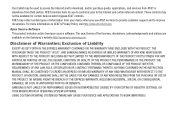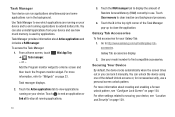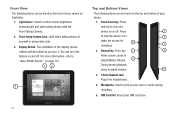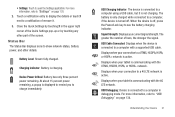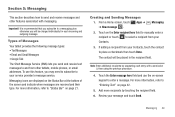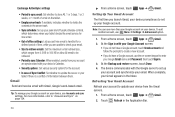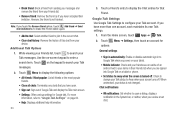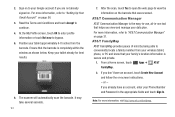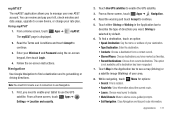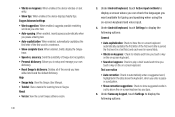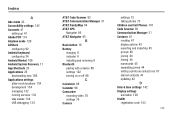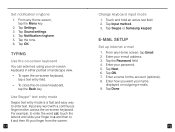Samsung SGH-I957 Support Question
Find answers below for this question about Samsung SGH-I957.Need a Samsung SGH-I957 manual? We have 2 online manuals for this item!
Question posted by conniekattein on June 30th, 2012
What Software Can I Use To Display The Tablet On My Pc For Training Purposes? I
i use the android capture and screen shot program for all of my other tablets and phones but it will not work on thsi one. I have the usb debugging on which works for the rest of them, droid pro2, 7 in samsung, etc. but not this one.
Current Answers
Related Samsung SGH-I957 Manual Pages
Samsung Knowledge Base Results
We have determined that the information below may contain an answer to this question. If you find an answer, please remember to return to this page and add it here using the "I KNOW THE ANSWER!" button above. It's that easy to earn points!-
General Support
... provider In a handset, USB is used to connect devices, including some phones, to access the handset's memory card from a PC No Connection Note: For more information on using a compatible USB data cable. prompt will appear on the handset display: To change the USB connection setting follow the steps below: Select PC Connection (7) Highlight the desired USB Mode setting then press... -
General Support
...(SGH-A837 (Rugby)), using PC Studio, from a PC via a Bluetooth adaptor , to the Samsung phone follow the on screen instructions to pair the phones (the default code is 32MB. Change the phone's Bluetooth visibility to configuration, specifications and instructions of the Non-Samsung device please contact the manufacturer of music files directly from the PC. WARNING: DO NOT DISCONNECT USB... -
General Support
... Memory Card On My SPH-M630 (HighNote) Phone? How Do I Check The Hardware / Software Version On My SPH-M630 (HighNote) Phone? What Are USB Settings And How Do I Delete All Of My Personal Information From My SPH-M630 (HighNote) Phone? How Do I Use Them On My SPH-M630 (HighNote) Phone? How Do I Transfer Pictures or Videos Between...
Similar Questions
My Tablet Stopped Working..it Says Downloading Do Not Turn Off Target.. Help
this is showing almost 24 hrs now..I can't get rid of this or close the tablet or start again..what ...
this is showing almost 24 hrs now..I can't get rid of this or close the tablet or start again..what ...
(Posted by Cyberbobby2 9 years ago)
Como Libero Mi Tablet Samsung Sgh 1957?
necesito liberar mi tablet
necesito liberar mi tablet
(Posted by furiusdriver 11 years ago)
How Can I Stop Initializatio Of Usb When Im Trying To Charge My Tablet
(Posted by Anonymous-86059 11 years ago)
My Tablet Size And Battery
i just wanted to know what size is my at&t samsung 4g tab is and where can i find a battery to r...
i just wanted to know what size is my at&t samsung 4g tab is and where can i find a battery to r...
(Posted by reydawg360 11 years ago)