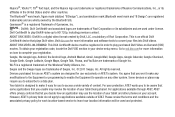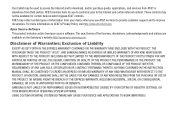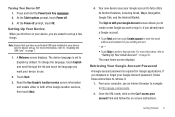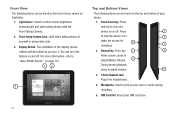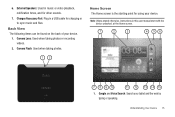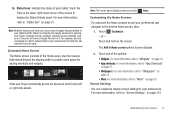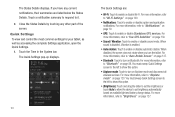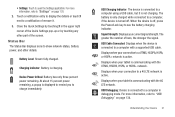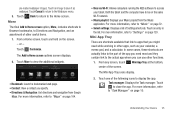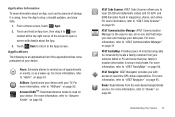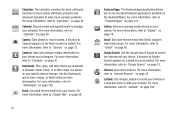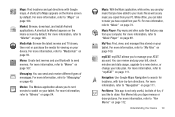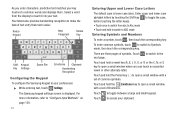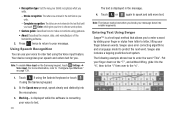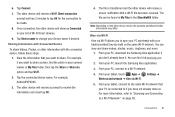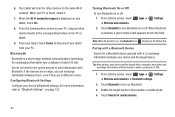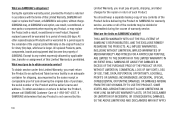Samsung SGH-I957 Support Question
Find answers below for this question about Samsung SGH-I957.Need a Samsung SGH-I957 manual? We have 2 online manuals for this item!
Question posted by furiusdriver on January 14th, 2013
Como Libero Mi Tablet Samsung Sgh 1957?
necesito liberar mi tablet
Current Answers
Related Samsung SGH-I957 Manual Pages
Samsung Knowledge Base Results
We have determined that the information below may contain an answer to this question. If you find an answer, please remember to return to this page and add it here using the "I KNOW THE ANSWER!" button above. It's that easy to earn points!-
General Support
... ActiveSync Method 2 Memory Card Method 3 Bluetooth Via Microsoft ActiveSync WARNING: DO NOT DISCONNECT USB CABLE DURING THE FILE TRANSFER After installing, connect the SGH-i607 to the PC using the up or down the Edit Menu and select Copy In a separate Explorer window, navigate to the desired destination folder for transferring pictures... -
General Support
...;If however, your primary purpose is required and should any of your PC. ONLY) The Samsung SGH-A867, known as follows. with MS Outlook, please download the new software. PC Studio 3 The SGH-A867 (Eternity) uses PC Studio software for data transfer and PC Synchronization with the connected device. You can easily connect Multimedia Manager with... -
General Support
... Prior to connecting the USB cable to desktop or laptop PC's. What Are USB Settings And How Do I Use Them On My SGH-A887 (Solstice) Phone? USB (Universal Serial Bus) is a type ...or for quickly transferring files to and from the handset to a PC, manage files using one of the Samsung PC Studio application. The SGH-A887 (Solstice) handset has the capability to detect the phone's ...
Similar Questions
Text From My Samsung Sm-t530nu Tablet
Can i I text from my Samsung SM- T530NU tablet
Can i I text from my Samsung SM- T530NU tablet
(Posted by lheiden54 9 years ago)
Samsung /icrosoft Office
Is Microsoft Office Home compatible with my Samsung SGH - 1957?
Is Microsoft Office Home compatible with my Samsung SGH - 1957?
(Posted by exseatle 10 years ago)
What Version Of Java Is Good For The Samsung Sgh 1957
(Posted by dnsgatling 11 years ago)
Will My Sgh 1957 Connect To My Pc With A Data Link
Can I connect to my PC with the USB cable?
Can I connect to my PC with the USB cable?
(Posted by mphmark 11 years ago)
What Software Can I Use To Display The Tablet On My Pc For Training Purposes? I
i use the android capture and screen shot program for all of my other tablets and phones but it will...
i use the android capture and screen shot program for all of my other tablets and phones but it will...
(Posted by conniekattein 11 years ago)