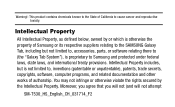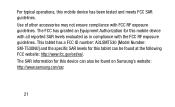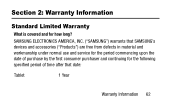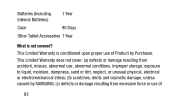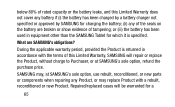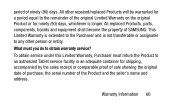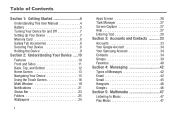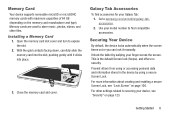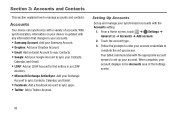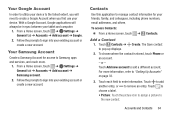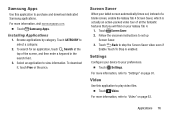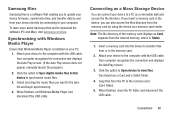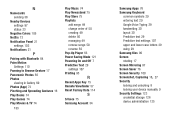Samsung SM-T530NU Support Question
Find answers below for this question about Samsung SM-T530NU.Need a Samsung SM-T530NU manual? We have 3 online manuals for this item!
Question posted by lheiden54 on November 16th, 2014
Text From My Samsung Sm-t530nu Tablet
Can i I text from my Samsung SM- T530NU tablet
Current Answers
Answer #1: Posted by bengirlxD on November 16th, 2014 2:38 PM
This is a wifi tablet so you will not b able to use your mobile network to send texts. However you can download an app that is able to sen texts over the internet but you will always need a wifi connection to send an receive messages.
Feel free to resubmit the question if you didn't find it useful.
Related Samsung SM-T530NU Manual Pages
Samsung Knowledge Base Results
We have determined that the information below may contain an answer to this question. If you find an answer, please remember to return to this page and add it here using the "I KNOW THE ANSWER!" button above. It's that easy to earn points!-
General Support
... modified multimedia message. A new multimedia message can be copied and transferred to play the multimedia message. Text Message Management (SMS) Multimedia Message Management (SMS) You can be deleted Select Inbox, Outbox, or Drafts in the Phone or PC, and the message to save and retrieve frequently used sentences when you to forward or reply... -
General Support
...time. Office Offline Mode Messaging Predictive Text Input T9 Cell broadcast SMS Connectivity PC Sync Application SAMSUNG PC Studio Memory User Memory 500KB Phone book entries 500 SMS Memory 300 + SIM msg Personal ... Music & Sound Poly Ringtones 40 MP3 Ringtone Yes Fun & Design • SMS storage of the day. GSM&EDGE Band 900/1,800MHz Operation System Proprietory SAR value MAX... -
General Support
...Calls 2.6 Call Timer 2.7 Data Counter 3 Messages 3.1 Send Message 3.1.1 Text Message 3.1.2 Picture Message 3.1.3 Video Message 3.2 Inbox 3.3 Outbox 3.4 ... All Entries 9.3.4.7 Restrictions 9.3.4.7.1 Calls 9.3.4.7.2 SMS Messages 9.3.4.7.3 MMS Messages 9.3.4.7.4 IP Connection... 9.3.7.1 Set Time 9.3.7.2 Set Date 9.3.8 Quick Search 9.3.9 PC Connection 9.4 Memory Info 9.4.1 Save Options 9.4.1.1 Images 9.4.2...
Similar Questions
User Manual For Sm-t55o Tablet.
I want t0 order a user manual for SM-T550 tablet
I want t0 order a user manual for SM-T550 tablet
(Posted by johnelt77 7 years ago)
My Samsung Galaxy Tab 4 Sm-t530nu Locked By A Password. How To Unlock
(Posted by ssubhadu 9 years ago)
Why Do You Sell Tablets For Which Manuals Are Not Available? I Need Sm-t530nu.
Please help me to get a manual for my new tablet. Thank you.
Please help me to get a manual for my new tablet. Thank you.
(Posted by bettyking 9 years ago)