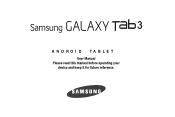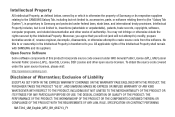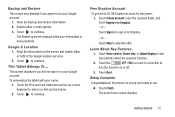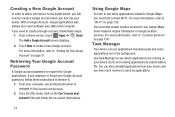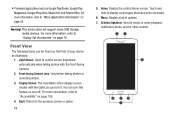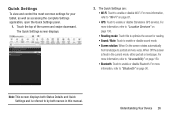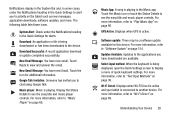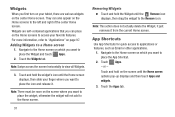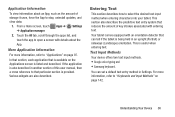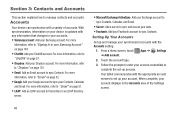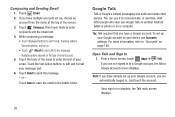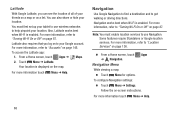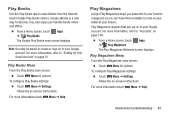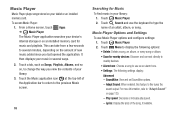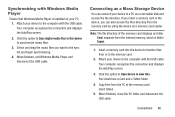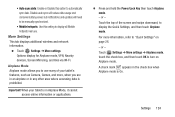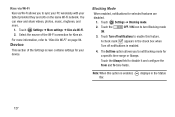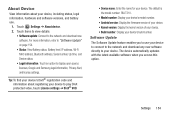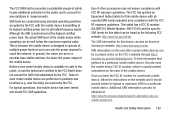Samsung SM-T310 Support Question
Find answers below for this question about Samsung SM-T310.Need a Samsung SM-T310 manual? We have 2 online manuals for this item!
Question posted by akaxeris on May 10th, 2014
Manual Of Sm-t310 Tablet
The person who posted this question about this Samsung product did not include a detailed explanation. Please use the "Request More Information" button to the right if more details would help you to answer this question.
Current Answers
Related Samsung SM-T310 Manual Pages
Samsung Knowledge Base Results
We have determined that the information below may contain an answer to this question. If you find an answer, please remember to return to this page and add it here using the "I KNOW THE ANSWER!" button above. It's that easy to earn points!-
How To Use Touch Or Stylus Pen Flicks Instead Of A Mouse (Windows Vista) SAMSUNG
.... submit Please select answers for an example of a gesture from the Microsoft website. There are gestures you can be viewed on a page, or move forward. Tablet PC > For example, you satisfied with your finger or Stylus Pen. Editing flicks include copy, paste, undo, and delete. Pen Flicks Training A full article about... -
General Support
...to undertake this page. Windows XP Tablet Edition is Windows XP Professional with . Each model has already been optimized to contact Samsungparts.com and order a Service Manual. The standard version of these units... one of Windows XP Professioal does not support or have touch screen operation and other tablet PC functions. If you wish to contact us, and signup for the updates at the top... -
General Support
... 8.2.1 Voice Calls 8.2.2 Data Calls 8.2.3 Cancel All 8.3 Network Selection 8.3.1 Automatic 8.3.2 Manual 8.4 Caller ID 8.4.1 Default 8.4.2 Hide Number 8.4.3 Send Number 8.5 Band Selection 9. ... Settings 5.1 Ring Tone 5.3 Ring Volume 5.3 Alert Type 5.4 Keypad Tone 5.5 Message Ton 5.5.1 SMS Tone 5.5.2 SMS-CB Tone 5.6 Extra Tones 5.6.1 Error Tone 5.6.2 Minute Minder 5.6.3 Connect Tone 6. View - Funbox...
Similar Questions
User Manual For Sm-t55o Tablet.
I want t0 order a user manual for SM-T550 tablet
I want t0 order a user manual for SM-T550 tablet
(Posted by johnelt77 7 years ago)
Where Can I Get A Beginners Basic Users Manual For This Tablet
(Posted by leveretter 8 years ago)
Looking To Download The Quick User Guide For Sm T310 Many Many Thanks
(Posted by hg418000 9 years ago)
samsung. User Manual Sm-t310
Hi I bought the above tablet yesterday and am trying to get onto the internet etc and when i go in...
Hi I bought the above tablet yesterday and am trying to get onto the internet etc and when i go in...
(Posted by radarpossum 10 years ago)
Samsung.com Sm-t310 It's About This Tablet How Do Connect To The Net Please
(Posted by cam347 10 years ago)