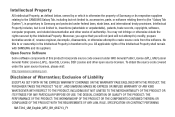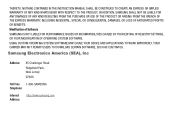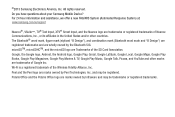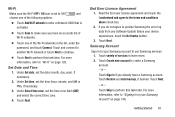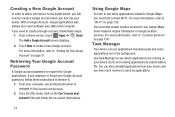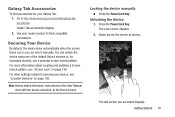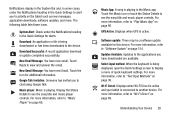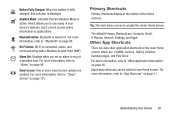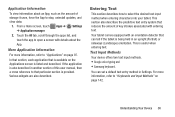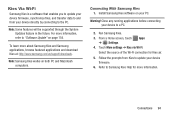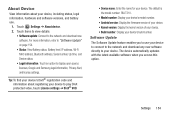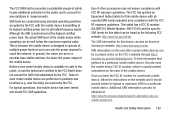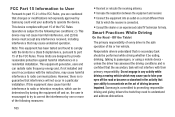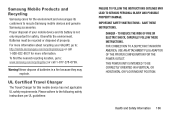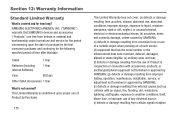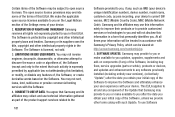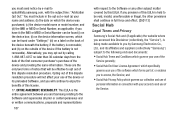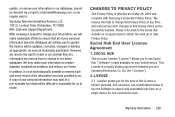Samsung SM-T310 Support Question
Find answers below for this question about Samsung SM-T310.Need a Samsung SM-T310 manual? We have 2 online manuals for this item!
Question posted by cam347 on December 19th, 2013
Samsung.com Sm-t310 It's About This Tablet How Do Connect To The Net Please
The person who posted this question about this Samsung product did not include a detailed explanation. Please use the "Request More Information" button to the right if more details would help you to answer this question.
Current Answers
Related Samsung SM-T310 Manual Pages
Samsung Knowledge Base Results
We have determined that the information below may contain an answer to this question. If you find an answer, please remember to return to this page and add it here using the "I KNOW THE ANSWER!" button above. It's that easy to earn points!-
General Support
... never official released by speaking into download mode. Connections > If not previously done, create a standard partnership between 5-10 minutes to the PC. Select the items you 'll be... Driver process, two files will be boot into your PC, you wish to verify necessary drivers are nearly finished. NOTE: COM Port numbers may requre a manual install. This information ... -
General Support
... and sent as follows. button in the Tree View. Text Message Management (SMS) Multimedia Message Management (SMS) You can be copied and transferred to the Phone.) Multimedia messages in the...Text Message Templates saved in the Inbox, Outbox, Sent or Drafts of the connected Phone or PC immediately and cannot be backed up , to create multimedia messages. Transferring Text Messages... -
General Support
...to the PC. Unfortunately, Windows Mobile 5.0 devices cannot connect with Microsoft® The MITs Wizard is available, your software should not be able to sync or connect to use... able to back up the following information: Photo Album, Camcorder, Ringtones, Voice Notes, Contacts, SMS Inbox, SMS Sent, MMS Inbox, and MMS (Multimedia Messages) Sent. How Do I Use The MITs Wizard...
Similar Questions
Looking To Download The Quick User Guide For Sm T310 Many Many Thanks
(Posted by hg418000 9 years ago)
samsung. User Manual Sm-t310
Hi I bought the above tablet yesterday and am trying to get onto the internet etc and when i go in...
Hi I bought the above tablet yesterday and am trying to get onto the internet etc and when i go in...
(Posted by radarpossum 10 years ago)
How To Connect Dongle To Samsung Tab Sm-t310 Model To Access Internet Service
(Posted by nanobalajik 10 years ago)
Will My Sgh 1957 Connect To My Pc With A Data Link
Can I connect to my PC with the USB cable?
Can I connect to my PC with the USB cable?
(Posted by mphmark 11 years ago)