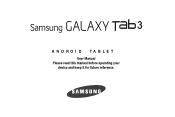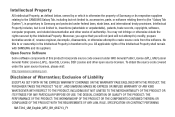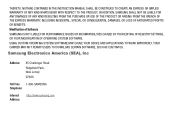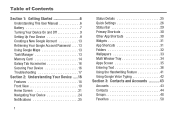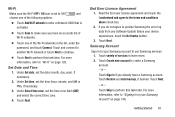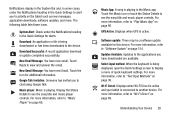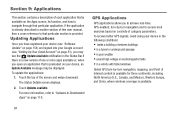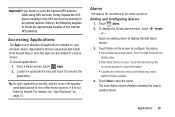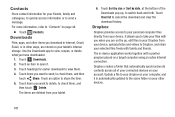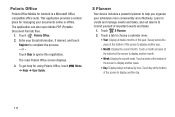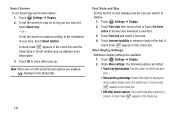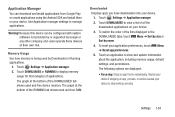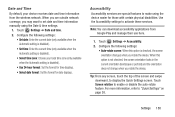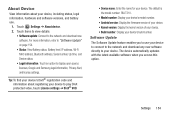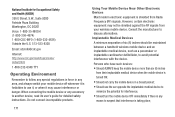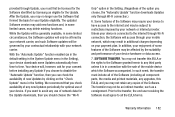Samsung SM-T310 Support Question
Find answers below for this question about Samsung SM-T310.Need a Samsung SM-T310 manual? We have 2 online manuals for this item!
Question posted by hg418000 on September 18th, 2014
Looking To Download The Quick User Guide For Sm T310 Many Many Thanks
The person who posted this question about this Samsung product did not include a detailed explanation. Please use the "Request More Information" button to the right if more details would help you to answer this question.
Current Answers
Related Samsung SM-T310 Manual Pages
Samsung Knowledge Base Results
We have determined that the information below may contain an answer to this question. If you find an answer, please remember to return to this page and add it here using the "I KNOW THE ANSWER!" button above. It's that easy to earn points!-
General Support
The WEP460 weighs only 12 grams and provides up to a week of standby time without needing to recharge thanks to 8 hours of Bluetooth 2.0 plus Enhanced Data Rate (EDR) technology. up to the low power consuption of talk time... General FAQs General Accessory Package includes WEP460, Travel Charger, Removable ear hook, User Manual, and Quick Start Guide. -
General Support
...on a Declaration of warranty this from whom it with laptops, PCs, and PDAs? Using music control functions Settings to 30 feet...Industry Canada approved the equipment. see the SBH500 User Manual, Quick Start Guide and Specifications Sheet attached. When a call comes...where and how they have been connected properly. Thank you are compliant with a compatible phone Pairing ... -
General Support
... Accessories. To download and save it to your hard...PC. If you wish to just view the manual now, just click the link and it can be downloaded at no charge directly from Adobe's website at Please see the Handy Link section for non-Bluetooth Accessories, Bluetooth_Profiles Explained WKT150JBEG/STD WEP150 Bluetooth Headset User Guide WEP170JBEG/XAR WEP170 Quick Start Guide...
Similar Questions
samsung. User Manual Sm-t310
Hi I bought the above tablet yesterday and am trying to get onto the internet etc and when i go in...
Hi I bought the above tablet yesterday and am trying to get onto the internet etc and when i go in...
(Posted by radarpossum 10 years ago)
How Do You Download A User Manual For Your Galaxy Smt310 Tablet.
(Posted by Grim 10 years ago)