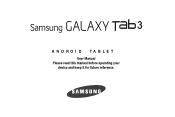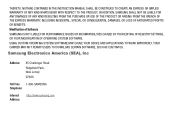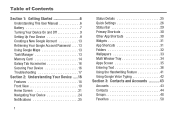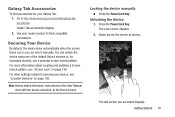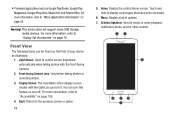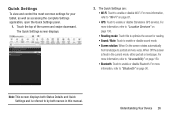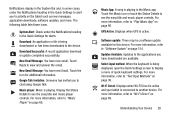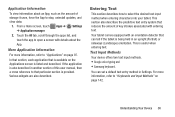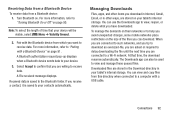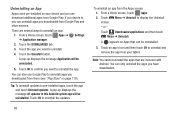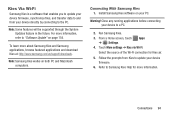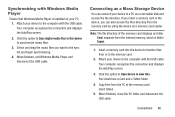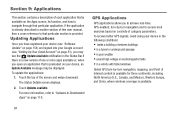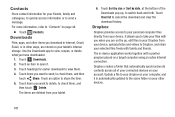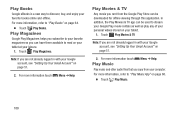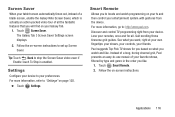Samsung SM-T310 Support Question
Find answers below for this question about Samsung SM-T310.Need a Samsung SM-T310 manual? We have 2 online manuals for this item!
Question posted by Grim on September 5th, 2013
How Do You Download A User Manual For Your Galaxy Smt310 Tablet.
Current Answers
Answer #1: Posted by BusterDoogen on September 5th, 2013 7:42 PM
Please respond to my effort to provide you with the best possible solution by using the "Acceptable Solution" and/or the "Helpful" buttons when the answer has proven to be helpful. Please feel free to submit further info for your question, if a solution was not provided. I appreciate the opportunity to serve you!
Related Samsung SM-T310 Manual Pages
Samsung Knowledge Base Results
We have determined that the information below may contain an answer to this question. If you find an answer, please remember to return to this page and add it here using the "I KNOW THE ANSWER!" button above. It's that easy to earn points!-
General Support
...can be used as : The video card in your user manual you may need a Mini-DVI to VGA or Mini-DVI to DVI adapter to connect the computer to the download center. Note that not all Samsung LCD ...TVs is 60 Hz. If you do not have your users manual. Your TV has a D-Sub 15 pin (PC In or RGB), DVI, or HDMI... -
General Support
...manuals for a link to just view the manual now, just click the link and it can be downloaded at no charge directly from Adobe's website at Please see the Handy Link section for non-Bluetooth Accessories, Bluetooth_Profiles Explained WKT150JBEG/STD WEP150 Bluetooth Headset User...;HKT100BDEG/XAR Bluetooth Hand-Free Car Kit User Manual Information On Wiring CK811 Portable... -
How To Troubleshoot Common LightScribe Errors SAMSUNG
... T his would have been installed on your users manual, and to download your computer. How To Calibrate The Touchscreen Of Your Q1 Ultra Mobile PC (Windows XP) 9660. Product : Optical Drives >... unusable. How To Troubleshoot Common Error Codes Please click on the LightScribe website. Downloading or updating the firmware if done incorrectly may be several causes why the drive ...
Similar Questions
I want t0 order a user manual for SM-T550 tablet
Can you retrieve messages after deleting them Galaxy smt310 tablet
Hi I bought the above tablet yesterday and am trying to get onto the internet etc and when i go in...