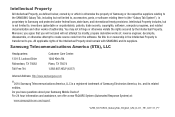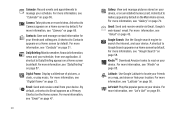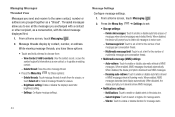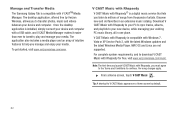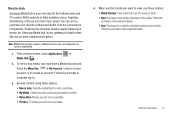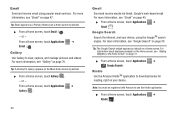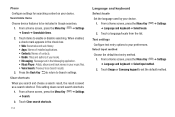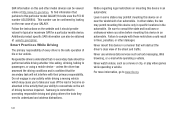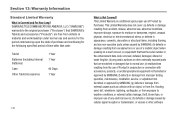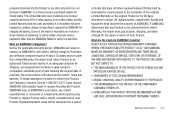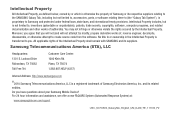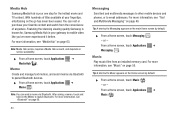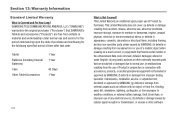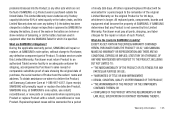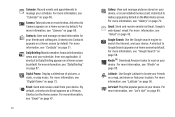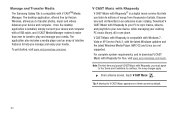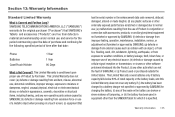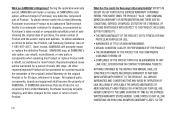Samsung SCH-I800 Support Question
Find answers below for this question about Samsung SCH-I800.Need a Samsung SCH-I800 manual? We have 3 online manuals for this item!
Question posted by wkf on December 7th, 2012
How Do I Download My Address Book To A Samsung Tablet.
The person who posted this question about this Samsung product did not include a detailed explanation. Please use the "Request More Information" button to the right if more details would help you to answer this question.
Current Answers
Related Samsung SCH-I800 Manual Pages
Samsung Knowledge Base Results
We have determined that the information below may contain an answer to this question. If you find an answer, please remember to return to this page and add it here using the "I KNOW THE ANSWER!" button above. It's that easy to earn points!-
General Support
... Picture To The Storage Card On My (SGH-i607)? How Do I Delete Downloaded Content On My SGH-I607? What Items Come With My ? How Do ... SGH-I607? Mean And Why I Synchronize My SGH-I607 To My Pc Via Bluetooth? How Do I Am Receiving It On My SGH-I607? How ...nbsp;Is In Silent Mode? How Do I Search For Someone In My Address Book On My SGH-I607? How Do I Open The Media Player On My... -
General Support
...Task 7: Notes 8: Tools 1: Calculator 2: Converter 3: Timer 4: Stopwatch 5: World Time 7: My Stuff 1: Audio 2: Downloaded Ringtone 3: Default Ringtones 4: Record 5: Recorded Audio 2: Graphics 1: Shop Graphics 2: Downloaded Graphics 3: Default Wallpapers 4: My Photos 3: Delete 4: Memory Status 8: Address Book 1: Contact List 2: Add New Contact 1: Phone 2: SIM 3: SIM (FDN) 3: Speed Dial 4: Own Number... -
General Support
... My Story 2: Downloaded Video 3: Video Clips 4: Favorite Video 4: Games 5: Applications 1: Camera 2: Voice Command 3: Alarm 4: Calendar 5: Task 6: Note 7: Tools 1: Calculator 2: Converter 1: Currency 2: Length 3: Weight 4: Volume 5: Area 6: Temperature 3: Timer 4: Stopwatch 5: World Time 8: Record Audio 6: Other Files 7: Memory Status 1: My Files 2: Games 3: Applications 8: Address Book 1: Contact...
Similar Questions
Set Up Address Book
Help me set up my address book from an existing android telephone address book.
Help me set up my address book from an existing android telephone address book.
(Posted by carolmcguire 8 years ago)
Book To Learn How To Use Samsung Galaxy Tablet Sch1800
(Posted by SquHenri 9 years ago)
How Do Open Pdf Download On Samsung Tablet Model Number Smt217s
I need to know where to touch the screen to open downloaded pdf files
I need to know where to touch the screen to open downloaded pdf files
(Posted by batter2013 10 years ago)