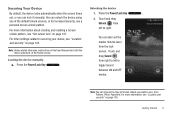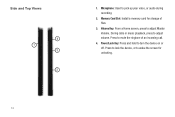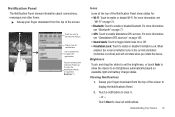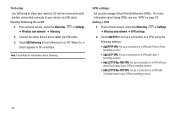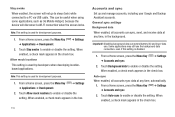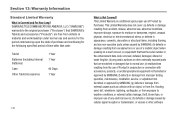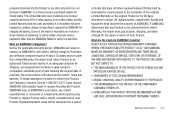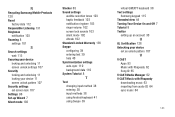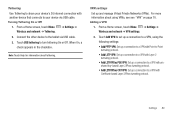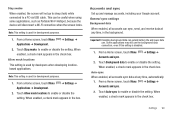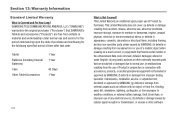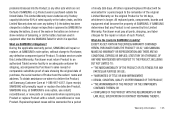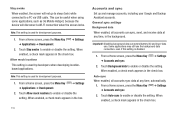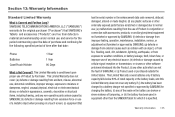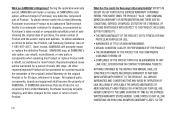Samsung SCH-I800 Support Question
Find answers below for this question about Samsung SCH-I800.Need a Samsung SCH-I800 manual? We have 3 online manuals for this item!
Question posted by dbach9999 on February 14th, 2013
My Tablet Keeps Locking Up, What Should I Do?
The person who posted this question about this Samsung product did not include a detailed explanation. Please use the "Request More Information" button to the right if more details would help you to answer this question.
Current Answers
Related Samsung SCH-I800 Manual Pages
Samsung Knowledge Base Results
We have determined that the information below may contain an answer to this question. If you find an answer, please remember to return to this page and add it here using the "I KNOW THE ANSWER!" button above. It's that easy to earn points!-
General Support
...SCH-I760? Why Is My SCH-I760 No Longer Recognizing Voice Commands? How Do I Use Key Guard Or Key Lock On My SCH-I760? How Do I Turn On/Off Wi-Fi On My SCH-I760? Does My SCH-...Missed Calls Or Voice Mails On My SCH-I760? Can The WAP Browser Cache Be Cleared On The SCH-I760? Can I Adjust The Ringer Volume On My SCH-I760? PC To Successfully ActiveSync Using Bluetooth? How ... -
General Support
... Message Received While Browsing The Internet From My MetroPCS SCH-I220 (Code) Phone? How Do I Reply To An Email On My Metro PCS SCH-I220 (Code) Phone? Does My MetroPCS SCH-I220 (Code) Phone Support Email? How Do I...Messaging Network/SAR Phone Book How Do I Use The Key Guard Or Key Lock On My MetroPCS SCH-I220 (Code) Phone? How Do I Make A 3-Way Call, Or Conference Call On My Phone?&... -
General Support
... I Delete All Messages On My SCH-i830 How Do I Use This Program On My SCH-i830 (IP-830W)? My SCH-i830 (IP-830W) On My PC To Synchronize Directly With Exchange 2003 Server? How Do I Use Key Guard Or Key Lock On My SCH-i830 (IP-830W)? Speed Dial On My SCH-i830 (IP-830W)? or Delete...
Similar Questions
Text From My Samsung Sm-t530nu Tablet
Can i I text from my Samsung SM- T530NU tablet
Can i I text from my Samsung SM- T530NU tablet
(Posted by lheiden54 9 years ago)
What Software Can I Use To Display The Tablet On My Pc For Training Purposes? I
i use the android capture and screen shot program for all of my other tablets and phones but it will...
i use the android capture and screen shot program for all of my other tablets and phones but it will...
(Posted by conniekattein 11 years ago)