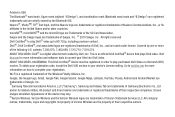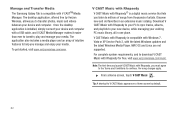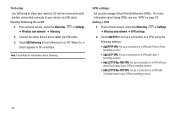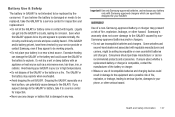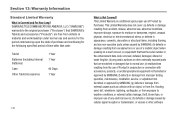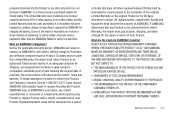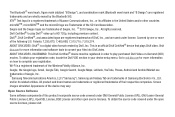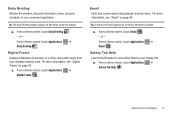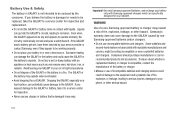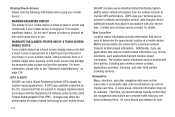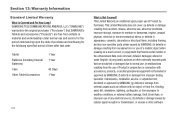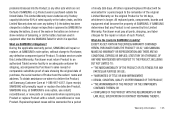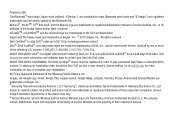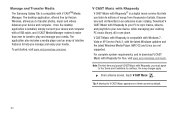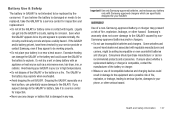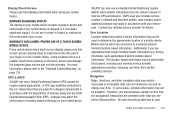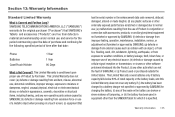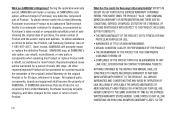Samsung SCH-I800 Support Question
Find answers below for this question about Samsung SCH-I800.Need a Samsung SCH-I800 manual? We have 3 online manuals for this item!
Question posted by monman on May 26th, 2014
How To Replace Screen On Samsung I800 Galaxy Tablet
The person who posted this question about this Samsung product did not include a detailed explanation. Please use the "Request More Information" button to the right if more details would help you to answer this question.
Current Answers
Related Samsung SCH-I800 Manual Pages
Samsung Knowledge Base Results
We have determined that the information below may contain an answer to this question. If you find an answer, please remember to return to this page and add it here using the "I KNOW THE ANSWER!" button above. It's that easy to earn points!-
General Support
... It And My Computer? How Do I Synchronize My SCH-I910 (Omnia) Phone To My PC Via Bluetooth? How Do I Turn Wi-Fi On/Off, On My SCH-I910 (Omnia) Phone? The Wi-Fi Network Setup ... Speed Dial Entries On My SCH-I910 (Omnia) Phone? How Do I Set The Screen Tap Vibration Setting On My SCH-I910 (Omnia) Phone? How Do I Enable/Disable Microsoft's Voice Command On My SCH-I910 (Omnia) Phone? Voice... -
General Support
... the original operating system, and hardware it comes preconfigured with SP2 and additional PC tablet technologies. For addition specifications, click on Market Demand. Like all Samsung products,...PC? Notes: markets several versions of the Q1 Ultra Mobile PC that one of Windows XP Professioal does not support or have touch screen operation and other tablet PC functions. Windows XP Tablet... -
General Support
...On My Metro PCS SCH-I220 (Code) Phone? How Do I Delete All Messages On My MetroPCS SCH-I220 (Code) Phone? Error Message Received While Browsing The Internet From My MetroPCS SCH-I220 (Code...MetroPCS SCH-I220 (Code) Phone? How Do I Turn Off Message Alerts While My MetroPCS SCH-I220 (Code) Phone Is In Silent Mode? How Do I Change The Wallpaper (Screen Saver) On My MetroPCS SCH-I220 ...
Similar Questions
Book To Learn How To Use Samsung Galaxy Tablet Sch1800
(Posted by SquHenri 9 years ago)
Where Can I Find A Replacement Screen For My Nexus Tablet 10?
I have been all over the internet and cannot find a replacement screen - Model GT-P8110. I have foun...
I have been all over the internet and cannot find a replacement screen - Model GT-P8110. I have foun...
(Posted by sprich0307 9 years ago)
Replacement Screen For My 8.9 4g Galaxy Tab, Mod#sgh-i957
Replacement Screen for my 8.9 4G Galaxy Tab, Mod#SGH-I957. Where can I go to find this and what is t...
Replacement Screen for my 8.9 4G Galaxy Tab, Mod#SGH-I957. Where can I go to find this and what is t...
(Posted by jsimon 11 years ago)
Touch Screen Replacement For Samsung Galaxy Tab Sch-1800.
I have a Samsung Galaxy Tab SCH-1800 from Verizon and the Touchscreen is Cracked. I found some simil...
I have a Samsung Galaxy Tab SCH-1800 from Verizon and the Touchscreen is Cracked. I found some simil...
(Posted by ldiaz 12 years ago)