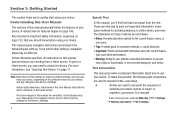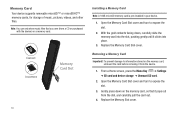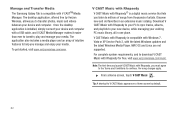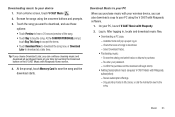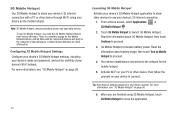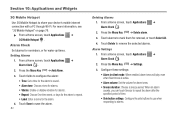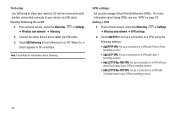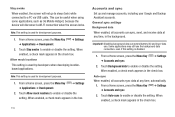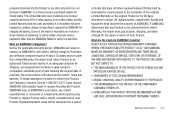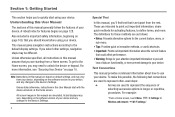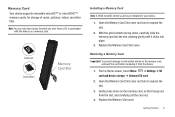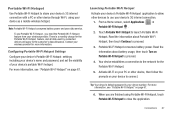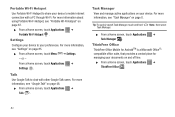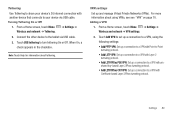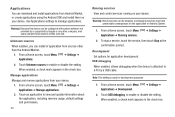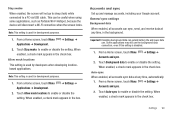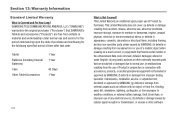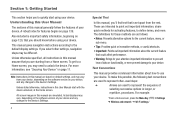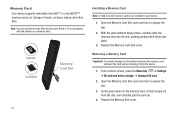Samsung SCH-I800 Support Question
Find answers below for this question about Samsung SCH-I800.Need a Samsung SCH-I800 manual? We have 3 online manuals for this item!
Question posted by wpjo on June 4th, 2014
Things To Know When Replacing Screen In Sch-i800
The person who posted this question about this Samsung product did not include a detailed explanation. Please use the "Request More Information" button to the right if more details would help you to answer this question.
Current Answers
Related Samsung SCH-I800 Manual Pages
Samsung Knowledge Base Results
We have determined that the information below may contain an answer to this question. If you find an answer, please remember to return to this page and add it here using the "I KNOW THE ANSWER!" button above. It's that easy to earn points!-
General Support
...PC Sync main screen to the Samsung PC Studio tray icon of and click the right button of a PC. Contacts: Synchronized with Phonebook items in the toolbar icons is only enabled when the Phone is executed. The Sync button in the Phone. Replace PC item(s)) with PC... and Synchronized. Click the Options button in Phone and PC - Replace Phone item(s))) with Phone item(s)) - Outlook Express, ... -
General Support
... problems XP: 5 ways to contact Samsungparts.com and order a Service Manual. If one of Windows XP Professioal does not support or have touch screen operation and other tablet PC functions. The standard version of our future release will meet your specifications, and configuration requirements. Can I Upgrade The Hard Drive On My Q1 Ultra... -
General Support
...card and keep all memory cards out of reach of children. The MetroPCS SCH-R350 (Freeform) handset has the capability to and from phones, or for quickly transferring files ... is the option to select to use with a PC application. To configure the handset's USB setting follow the steps below: From the standby screen, press Menu Select PC Connection (10) Highlight either USB Mass Storage or ...
Similar Questions
Where Can I Find A Replacement Screen For My Nexus Tablet 10?
I have been all over the internet and cannot find a replacement screen - Model GT-P8110. I have foun...
I have been all over the internet and cannot find a replacement screen - Model GT-P8110. I have foun...
(Posted by sprich0307 9 years ago)
Replacement Screen For My 8.9 4g Galaxy Tab, Mod#sgh-i957
Replacement Screen for my 8.9 4G Galaxy Tab, Mod#SGH-I957. Where can I go to find this and what is t...
Replacement Screen for my 8.9 4G Galaxy Tab, Mod#SGH-I957. Where can I go to find this and what is t...
(Posted by jsimon 11 years ago)