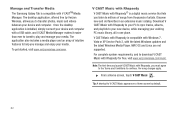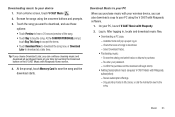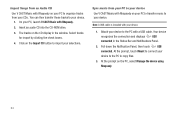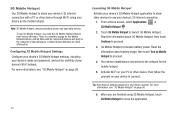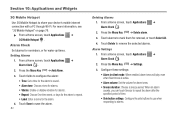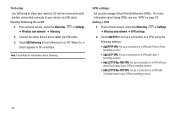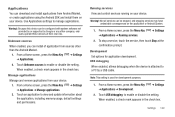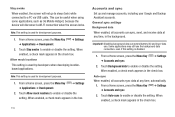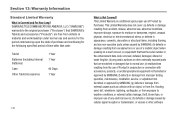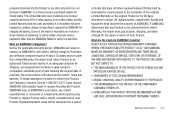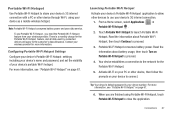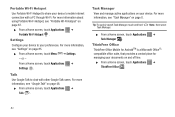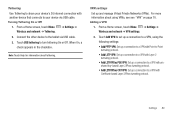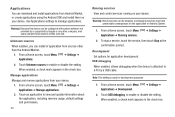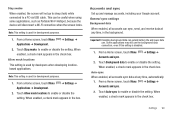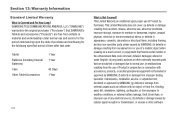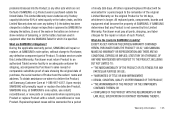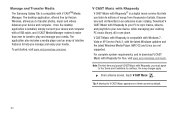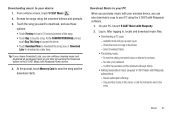Samsung SCH-I800 Support Question
Find answers below for this question about Samsung SCH-I800.Need a Samsung SCH-I800 manual? We have 3 online manuals for this item!
Question posted by douglnas on April 23rd, 2014
Sch I800 Cm9 How To
The person who posted this question about this Samsung product did not include a detailed explanation. Please use the "Request More Information" button to the right if more details would help you to answer this question.
Current Answers
Related Samsung SCH-I800 Manual Pages
Samsung Knowledge Base Results
We have determined that the information below may contain an answer to this question. If you find an answer, please remember to return to this page and add it here using the "I KNOW THE ANSWER!" button above. It's that easy to earn points!-
General Support
... cable (which is complete and the selected data has been verified to a desktop PC. You should start the process. Change the ActiveSync connection settings. Ensure a checkmark is listed. What Are The Required Steps To Upgrade To CE07 For My SCH-i770 Saga On Windows XP? * * * IMPORTANT - Update Process Overview Installation Of... -
How To Use Touch Or Stylus Pen Flicks Instead Of A Mouse (Windows Vista) SAMSUNG
... Q1. If no, please tell us why so we can be viewed on a page, or move forward. Editing flicks include copy, paste, undo, and delete. Tablet PC > very dissatisfied very satisfied Q2. Pen Flicks Training A full article about Touch or Stylus Pen Flicks can improve the content. submit Please select answers... -
General Support
... with the original operating system, and hardware it comes preconfigured with SP2 and additional PC tablet technologies. Like all Samsung products, the Q1 line is Windows XP Professional with .... does not support or have touch screen operation and other tablet PC functions. Attachment : Q1_Q1U_Q1UP Specifications_Parts_& Accessories.pdf Samsung does not support or recommend ...
Similar Questions
I Recently Purchased A Used Galaxy Tab Sch-1800 From A Friend, It Was His Brothe
I recently purchased a used Galaxy tab SCH-1800 from a friend, it was his brothers who had died. It ...
I recently purchased a used Galaxy tab SCH-1800 from a friend, it was his brothers who had died. It ...
(Posted by candy102361 8 years ago)
Touch Screen Replacement For Samsung Galaxy Tab Sch-1800.
I have a Samsung Galaxy Tab SCH-1800 from Verizon and the Touchscreen is Cracked. I found some simil...
I have a Samsung Galaxy Tab SCH-1800 from Verizon and the Touchscreen is Cracked. I found some simil...
(Posted by ldiaz 12 years ago)