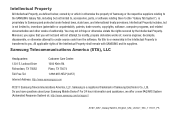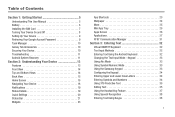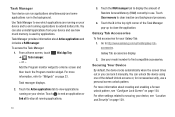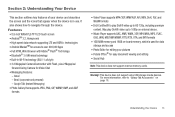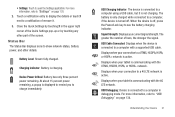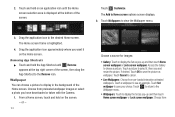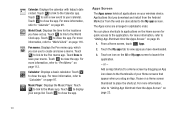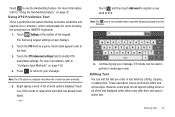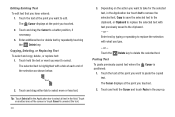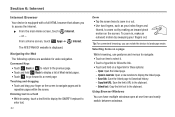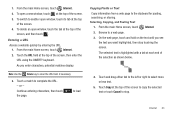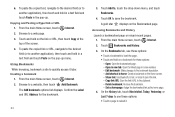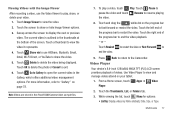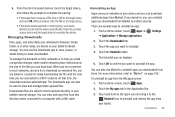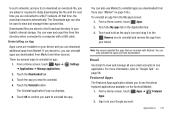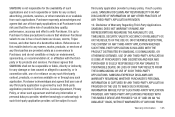Samsung SGH-I957 Support Question
Find answers below for this question about Samsung SGH-I957.Need a Samsung SGH-I957 manual? We have 2 online manuals for this item!
Question posted by jsimon on July 9th, 2012
Replacement Screen For My 8.9 4g Galaxy Tab, Mod#sgh-i957
Replacement Screen for my 8.9 4G Galaxy Tab, Mod#SGH-I957. Where can I go to find this and what is the approximate price. I think I saw some on ebay for around $30, but I am worried about the quality of the item. Let me know if you can help
Thanks,
Jeff Simon
Current Answers
Related Samsung SGH-I957 Manual Pages
Samsung Knowledge Base Results
We have determined that the information below may contain an answer to this question. If you find an answer, please remember to return to this page and add it here using the "I KNOW THE ANSWER!" button above. It's that easy to earn points!-
General Support
... access to move (drag and drop) an application onto the Main display screen. Rearranging Widgets You can help you use most frequently (Clock, Date, Images, Mini Player, Alarm, Top 5 Contacts..., Calendar, My Metro and Help). To drag and drop a Widget Bar application or item onto the display screen follow the steps below to go directly to the four items you want displayed Press ... -
General Support
...Send (Msg Type) Lookup (Name) Go To (Menu) Check (Item) My Account Help Guide Speak one of the above VoiceSignal command options to initiate a session...here. VoiceSignal voice recognition is advanced speech recognition software that allows you know the name but are multiple numbers stored for the name, VoiceSignal ...approximately eight seconds, it or by the SCH-U740 handset. -
General Support
...; Rearranging Widgets You can help you want displayed Press Save to keep the Widget Bar settings ...Scrolling Widgets The Widget Bar can contain up to the items you use most commonly used (favorite) widgets at one of... My SGH-A877 (Impression) Phone? This unchangeable menu provides quick access to move (drag and drop) an application onto the Main display screen or other...
Similar Questions
How To Unlock Samsung Galaxy Tab Sgh-i957 8.9 Inch Display For Free
(Posted by channsou 9 years ago)
Size Of Screen Of 1957 Model
Want to know about screen size of the samsung1957 model
Want to know about screen size of the samsung1957 model
(Posted by Indmange 11 years ago)
Where May I Find Good Price On Web Site For Samsung Galaxy ?
(Posted by RobinHood2012 12 years ago)