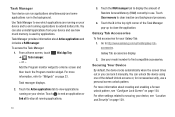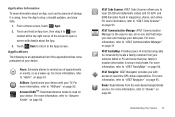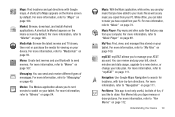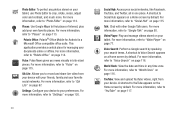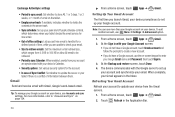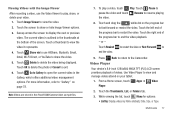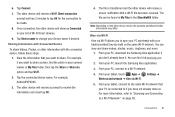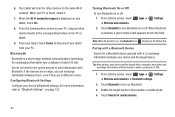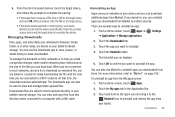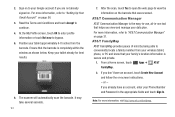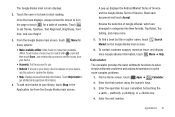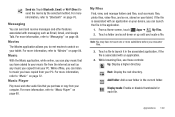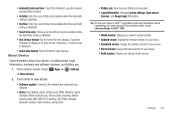Samsung SGH-I957 Support Question
Find answers below for this question about Samsung SGH-I957.Need a Samsung SGH-I957 manual? We have 2 online manuals for this item!
Question posted by Indmange on March 5th, 2013
Size Of Screen Of 1957 Model
Want to know about screen size of the samsung1957 model
Current Answers
Related Samsung SGH-I957 Manual Pages
Samsung Knowledge Base Results
We have determined that the information below may contain an answer to this question. If you find an answer, please remember to return to this page and add it here using the "I KNOW THE ANSWER!" button above. It's that easy to earn points!-
General Support
... the one of the following: Manually specify the SSID by model and manufacturer. Manually specify SSID Select "Other Network...quot;Jones" in Access Point Selection. If you don't know how to access your Blu-ray Player will fail to connect...on your PC. If you 're not familiar with a combination modem/router, your routers setup page. Using the on-screen keyboard, enter... -
How To Use Touch Or Stylus Pen Flicks Instead Of A Mouse (Windows Vista) SAMSUNG
... Flicks, Navigational and Editing : Navigational flicks include drag up or down , move back, and move back or forward in a browser window, all of questions ok Tablet PC > very dissatisfied very satisfied Q2. Click here for all with a flick of your finger or Stylus Pen to navigate and perform shortcuts. Editing flicks... -
General Support
... Hard Drive On My Q1 Ultra Mobile PC? Attachment : Q1_Q1U_Q1UP Specifications_Parts_& Accessories.pdf Samsung does not support or recommend upgrading or downgrading any Q1 Ultra Mobile PC model. For addition specifications, click on Market Demand. If one of Windows XP Professioal does not support or have touch screen operation and other tablet PC functions.
Similar Questions
Where Is The Manual For Samsung Sm-t550?
live in argentina and boudht tablet sm-t550 in barcelona. I want to see the manual and can not reach...
live in argentina and boudht tablet sm-t550 in barcelona. I want to see the manual and can not reach...
(Posted by lomacadam 7 years ago)
How Do You Change A Broken Screen On A Samsung Galaxy 2 7.0 Tablet Model
p3113ts
p3113ts
(Posted by troudsignfx 9 years ago)
Como Libero Mi Tablet Samsung Sgh 1957?
necesito liberar mi tablet
necesito liberar mi tablet
(Posted by furiusdriver 11 years ago)
Will My Sgh 1957 Connect To My Pc With A Data Link
Can I connect to my PC with the USB cable?
Can I connect to my PC with the USB cable?
(Posted by mphmark 11 years ago)
Replacement Screen For My 8.9 4g Galaxy Tab, Mod#sgh-i957
Replacement Screen for my 8.9 4G Galaxy Tab, Mod#SGH-I957. Where can I go to find this and what is t...
Replacement Screen for my 8.9 4G Galaxy Tab, Mod#SGH-I957. Where can I go to find this and what is t...
(Posted by jsimon 11 years ago)