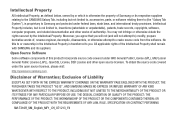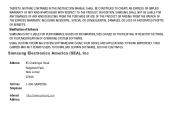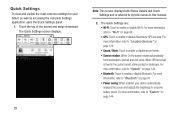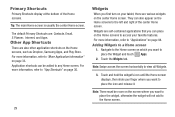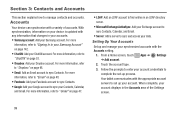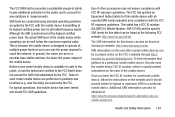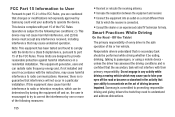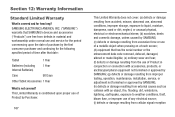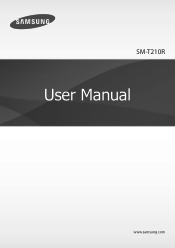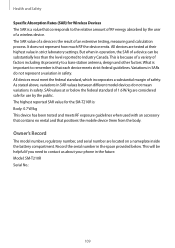Samsung SM-T210R Support Question
Find answers below for this question about Samsung SM-T210R.Need a Samsung SM-T210R manual? We have 2 online manuals for this item!
Question posted by lomacadam on April 24th, 2016
Where Is The Manual For Samsung Sm-t550?
Current Answers
Answer #1: Posted by BusterDoogen on April 24th, 2016 2:27 PM
I hope this is helpful to you!
Please respond to my effort to provide you with the best possible solution by using the "Acceptable Solution" and/or the "Helpful" buttons when the answer has proven to be helpful. Please feel free to submit further info for your question, if a solution was not provided. I appreciate the opportunity to serve you!
Related Samsung SM-T210R Manual Pages
Samsung Knowledge Base Results
We have determined that the information below may contain an answer to this question. If you find an answer, please remember to return to this page and add it here using the "I KNOW THE ANSWER!" button above. It's that easy to earn points!-
General Support
... Calls 9.5.3.2 Data Calls 9.5.3.3 Cancel All 9.5.4 Network Selection* 9.5.4.1 Automatic 9.5.4.2 Manual 9.5.5 Caller ID 9.5.5.1 Default 9.5.5.2 Hide Number 9.5.5.3 Send Number 9.5.6 Closed User... IM 2.7.1.1 Default Community 2.1.1.2 Profile 2.7.2 Text Message 2.7.2.1 Sending Profile 2.7.2.1.1 SMS Settings 2.7.2.1.2 Email Settings 2.7.2.2 Reply Path 2.7.2.2.1 Off 2.7.2.2.2 On 2.7.2.3 Delivery Report... -
General Support
... Incoming calls 3.3 Outgoing calls 3.4 Delete all 7.2 Call waiting 7.3 Network Selection 7.3.1 Automatic 7.3.2 Manual 7.4 Caller ID 7.4.1 Default 7.4.2 Hide number 7.4.3 Send number 8. For further details, refer to...76) 4.1 Ring tone 4.2 Ring volume 4.3 Alert type 4.4 Keypad Tone 4.5 Message tone 4.5.1 SMS tone 4.5.2 SMS-CB tone 4.5.3 MMS tone 4.6 Alert on it. 1. Sound settings (see page 88) ... -
General Support
... Waiting 8.2.1 Voice Calls 8.2.2 Data Calls 8.2.3 Cancel All 8.3 Network Selection 8.3.1 Automatic 8.3.2 Manual 8.4 Caller ID 8.4.1 Default 8.4.2 Hide Number 8.4.3 Send Number 8.5 Band Selection 9. Sound ... Ring Tone 5.3 Ring Volume 5.3 Alert Type 5.4 Keypad Tone 5.5 Message Ton 5.5.1 SMS Tone 5.5.2 SMS-CB Tone 5.6 Extra Tones 5.6.1 Error Tone 5.6.2 Minute Minder 5.6.3 Connect Tone 6. Phone...
Similar Questions
i set a new screen lock password and for the life of me i can not remember it this never hapoens to ...
Hi I bought the above tablet yesterday and am trying to get onto the internet etc and when i go in...
I haven't used my tablet for a couple of weeks. I charged it all night, but it didn't help. I just d...
my sm-t210r will NOT turn off. What do I need to do to turn it off?