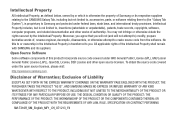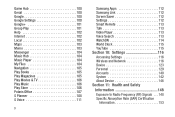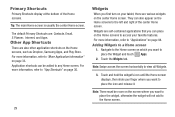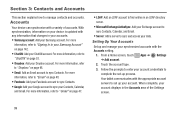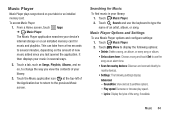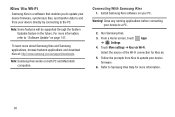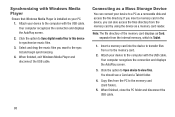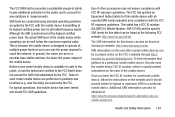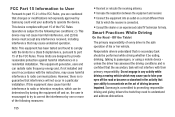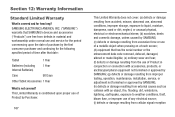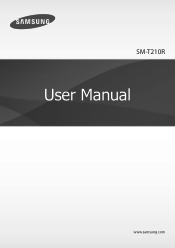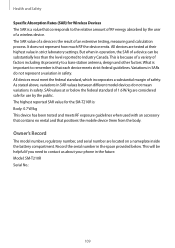Samsung SM-T210R Support Question
Find answers below for this question about Samsung SM-T210R.Need a Samsung SM-T210R manual? We have 2 online manuals for this item!
Question posted by inabuwe on September 13th, 2013
How Can I Install Apps Samsung Sm-t210r
Current Answers
Answer #1: Posted by BusterDoogen on September 13th, 2013 4:30 PM
Please respond to my effort to provide you with the best possible solution by using the "Acceptable Solution" and/or the "Helpful" buttons when the answer has proven to be helpful. Please feel free to submit further info for your question, if a solution was not provided. I appreciate the opportunity to serve you!
Mobile By Ryan Whitwam Apr. 6, 2012 9:30 am
There isn’t just one way to install Android apps on a phone or tablet. Rather, Android’s open nature allows you to get apps from various sources, and choose how to install and maintain them. The array of options can be a little daunting, so let’s lay everything out.
AdvertisementRelated Samsung SM-T210R Manual Pages
Samsung Knowledge Base Results
We have determined that the information below may contain an answer to this question. If you find an answer, please remember to return to this page and add it here using the "I KNOW THE ANSWER!" button above. It's that easy to earn points!-
General Support
... a moment". The Windows Mobile setup screen will only function correctly under Windows XP This Downloader Tool is purged of the install, click Start on the PC, and type in a new window. If I Install This Update? Verifying Modem Driver Build Downloading Of The Software Update To The Phone Verification Of The Phone's Software Version... -
General Support
...while data is "0000") Browse for subscription information such a pricing and availability in a PC destination To download the PC Link Pro software & How Do I Transfer MP3's To My Helio Drift (SPH... handset follow the steps below : While in depth, further down the page. For assistance installing, using the keypad (default password is "0000") Using Windows explorer, locate desired MP3... -
General Support
...? I Install Microsoft's ActiveSync For My SCH-I730 From The Included Disc? Can I Send An SMS Text Message... The I730? Text Messages Instant Messaging Browser Advanced Features Apps / PIM Batteries Media Player Memory (Messaging) (System...Applications And Devices Are Compatible With Microsoft's ActiveSync 4.5? PC To Successfully ActiveSync Using Bluetooth? I Schedule An Appointment...
Similar Questions
my sm-t210r will NOT turn off. What do I need to do to turn it off?