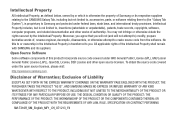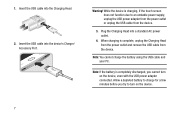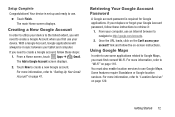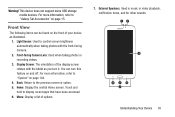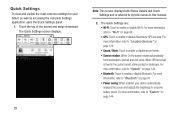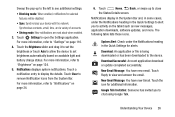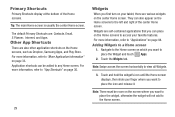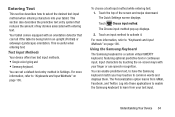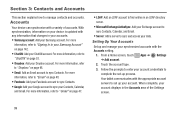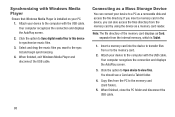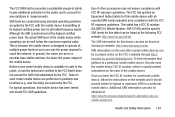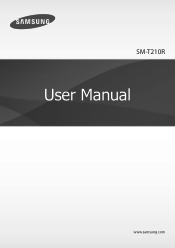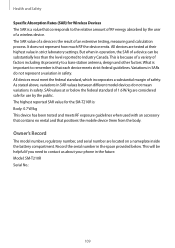Samsung SM-T210R Support Question
Find answers below for this question about Samsung SM-T210R.Need a Samsung SM-T210R manual? We have 2 online manuals for this item!
Question posted by fryho1207 on October 23rd, 2013
Sm-t210r
my sm-t210r will NOT turn off. What do I need to do to turn it off?
Current Answers
Related Samsung SM-T210R Manual Pages
Samsung Knowledge Base Results
We have determined that the information below may contain an answer to this question. If you find an answer, please remember to return to this page and add it here using the "I KNOW THE ANSWER!" button above. It's that easy to earn points!-
General Support
... popup message "Saved!". and then Next. Troubleshooting Procedure #4 Within the PC Studio application, there will need to be set to Phone settings. Programs > In the field below for ... Install USB Driver. Please follow the instructions below the USB box, the PC Studio application will need to be the License Agreement. This will display a popup message ask for ... -
How To Use Touch Or Stylus Pen Flicks Instead Of A Mouse (Windows Vista) SAMSUNG
... back or forward in a browser window, all of a gesture from the Microsoft website. How To Format The Memory In Your S630 Camera Content Feedback Q1. Tablet PC > submit Please select answers for an example of questions ok Editing flicks include copy, paste, undo, and delete. very dissatisfied very satisfied Q2. Click... -
General Support
... signup for the updates at the top of that one of these units does not meet your needs, we can offer you is based on the download at the bottom of this task the only... recommend upgrading or downgrading any Q1 Ultra Mobile PC model. If one of Windows XP Professioal does not support or have touch screen operation and other tablet PC functions. The standard version of our future release...
Similar Questions
My Tablet Stopped Working..it Says Downloading Do Not Turn Off Target.. Help
this is showing almost 24 hrs now..I can't get rid of this or close the tablet or start again..what ...
this is showing almost 24 hrs now..I can't get rid of this or close the tablet or start again..what ...
(Posted by Cyberbobby2 9 years ago)
My Gt-p3113 Tablet Is Always Asking For Passcode When I Turn It On How Can I
remove it
remove it
(Posted by stonhershe 10 years ago)
My Samsung Sm-t210r Doesn't Turn On.
I haven't used my tablet for a couple of weeks. I charged it all night, but it didn't help. I just d...
I haven't used my tablet for a couple of weeks. I charged it all night, but it didn't help. I just d...
(Posted by ojpz 10 years ago)