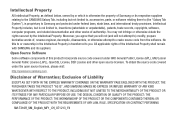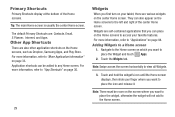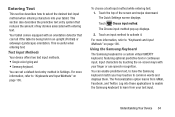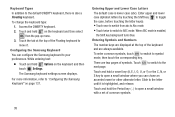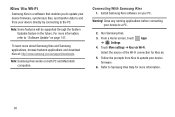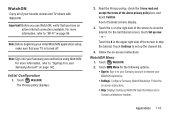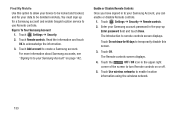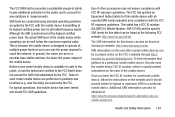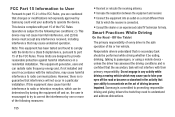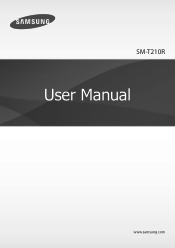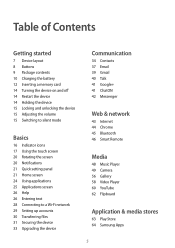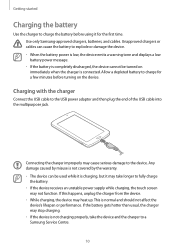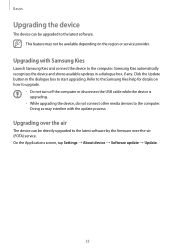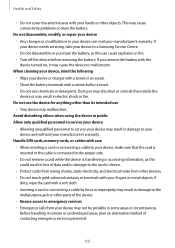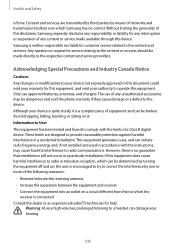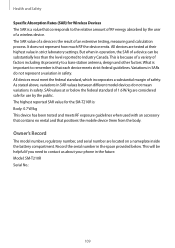Samsung SM-T210R Support Question
Find answers below for this question about Samsung SM-T210R.Need a Samsung SM-T210R manual? We have 2 online manuals for this item!
Question posted by ojpz on November 14th, 2013
My Samsung Sm-t210r Doesn't Turn On.
I haven't used my tablet for a couple of weeks. I charged it all night, but it didn't help. I just does NOT turn on. It's dead. What can I do?
Current Answers
Related Samsung SM-T210R Manual Pages
Samsung Knowledge Base Results
We have determined that the information below may contain an answer to this question. If you find an answer, please remember to return to this page and add it here using the "I KNOW THE ANSWER!" button above. It's that easy to earn points!-
General Support
... memory card adaptor into the memory card reader Insert the memory card reader into the desired destination on Connection Connect the USB cable to Turn On Bluetooth, Via PC Studio 3 To transfer Picture files, using Windows Explorer Drag and drop or copy & Each are explained, in standby mode... -
General Support
... memory card adaptor While in the proper location for new Bluetooth devices Highlight the phone name, using a PC, follow the steps On the Samsung SCH-I830 handset Turn Bluetooth on Explore. (Image #1) Image #1 As seen in a PC destination Download from Sprint MP3s may also be the memory card mouse on the new Removable... -
General Support
... card (residing within the handset) with Windows Media™ USB (Universal Serial Bus) is a type of plug-in connection that is used to connect devices, including some handsets, to a PC, manage files using one of music files directly from a PC to your handset, turn off the Bluetooth functionality or click here for Windows Media™
Similar Questions
My Samsung Sm T230nu I Cant Turn On It Whats Wrong
I found manay question about it but i didnt get it any ans
I found manay question about it but i didnt get it any ans
(Posted by huntergurung70 9 years ago)
Sm-t210r
my sm-t210r will NOT turn off. What do I need to do to turn it off?
my sm-t210r will NOT turn off. What do I need to do to turn it off?
(Posted by fryho1207 10 years ago)