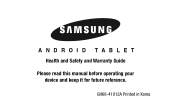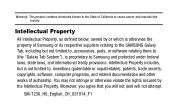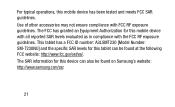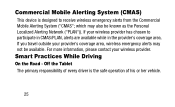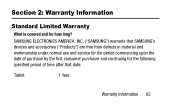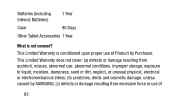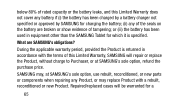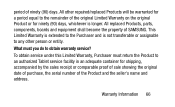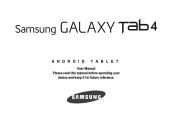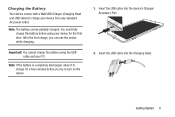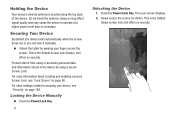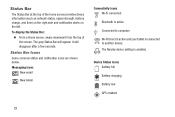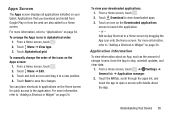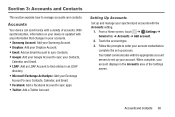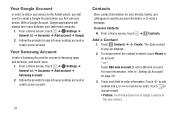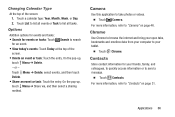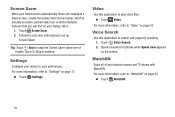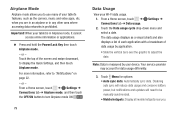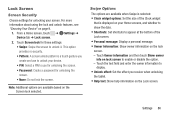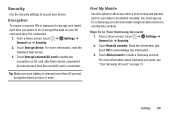Samsung SM-T230NU Support Question
Find answers below for this question about Samsung SM-T230NU.Need a Samsung SM-T230NU manual? We have 4 online manuals for this item!
Question posted by Anonymous-153856 on August 26th, 2015
Tablet Is Not Charging The Bettery
The person who posted this question about this Samsung product did not include a detailed explanation. Please use the "Request More Information" button to the right if more details would help you to answer this question.
Current Answers
Answer #1: Posted by TechSupport101 on August 26th, 2015 4:01 AM
Hey - This may be that:
- You are trying to charge it using a USB cable that hooked up to a computer - some devices will find the amp offered by the computer too low to charge their batteries. Requiring that they be charged with their original chargers
- It may also be that you have a bad charger/USB cable. Try it out with a different cable or charger and observe.
- In the extreme, the tablet's charging system or battery PCB may be defect and due for service.
Related Samsung SM-T230NU Manual Pages
Samsung Knowledge Base Results
We have determined that the information below may contain an answer to this question. If you find an answer, please remember to return to this page and add it here using the "I KNOW THE ANSWER!" button above. It's that easy to earn points!-
General Support
... Samsung has offered separate Downloader Tools based upon different Operating Systems. It is Fully Charged Battery (Standard or Extended) Please verify the requirements section before attempting the...How To Obtain The Downloader Download For Windows XP/2000 Owners Samsung as Threaded SMS, Domain Enrollment, and a Sliding Pane feature. For Windows Vista Owners Samsung has released... -
How To Use Touch Or Stylus Pen Flicks Instead Of A Mouse (Windows Vista) SAMSUNG
... this content? For example, you satisfied with your finger or Stylus Pen. To open Touch or Pen Flicks Training click Start > All Programs > Tablet PC > Pen Flicks Training A full article about Touch or Stylus Pen Flicks can improve the content. -
General Support
...perform with the original operating system, and hardware it comes preconfigured with SP2 and additional PC tablet technologies. For addition specifications, click on Market Demand. To ensure that you receive product... one of Windows XP Professioal does not support or have touch screen operation and other tablet PC functions. Upgrading the memory requires taking the Q1 apart, and if you take your ...
Similar Questions
Turn On Tablet And It Just Sits There And Doesn't Go To Desktop Or To App Page.
turn on the tablet, it runs through the intro with Samsung music and logo. And then just sits there ...
turn on the tablet, it runs through the intro with Samsung music and logo. And then just sits there ...
(Posted by carolgarcia 7 years ago)
Samaung Sm-t230nu Password Protection
How can I set up a password so that strangers cannot access the tablet by just turning it on
How can I set up a password so that strangers cannot access the tablet by just turning it on
(Posted by mnwright90 8 years ago)
How To Fix Firmware Downgrade Fail Sm-t217a?
Hi, how are you?Some family in USA send to me a tablet samsung sm-t217a as a gift.But It gives me a ...
Hi, how are you?Some family in USA send to me a tablet samsung sm-t217a as a gift.But It gives me a ...
(Posted by beaugerossiny 8 years ago)
Text From My Samsung Sm-t530nu Tablet
Can i I text from my Samsung SM- T530NU tablet
Can i I text from my Samsung SM- T530NU tablet
(Posted by lheiden54 9 years ago)
My Samsung Sm T230nu I Cant Turn On It Whats Wrong
I found manay question about it but i didnt get it any ans
I found manay question about it but i didnt get it any ans
(Posted by huntergurung70 9 years ago)