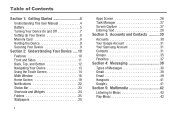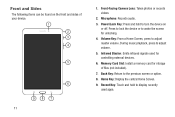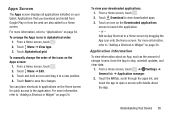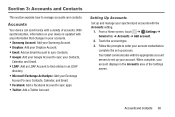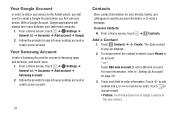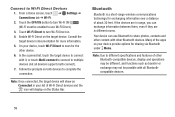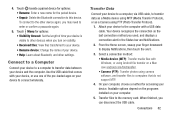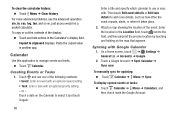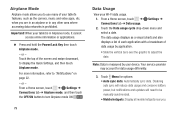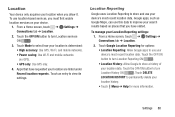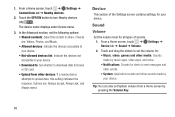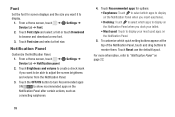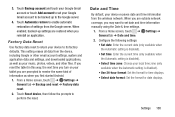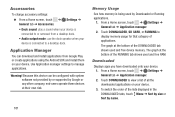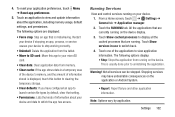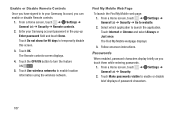Samsung SM-T230NU Support Question
Find answers below for this question about Samsung SM-T230NU.Need a Samsung SM-T230NU manual? We have 4 online manuals for this item!
Question posted by carolgarcia on September 16th, 2016
Turn On Tablet And It Just Sits There And Doesn't Go To Desktop Or To App Page.
turn on the tablet, it runs through the intro with Samsung music and logo. And then just sits there and doesn't move to app page.
Current Answers
Answer #1: Posted by hzplj9 on September 17th, 2016 1:56 PM
Try this youtube video for help.
www.youtube.com/watch?v=ib4h7hdT-OQ
Hope that helps. If it does please mark as helpful thanks.
Related Samsung SM-T230NU Manual Pages
Samsung Knowledge Base Results
We have determined that the information below may contain an answer to this question. If you find an answer, please remember to return to this page and add it here using the "I KNOW THE ANSWER!" button above. It's that easy to earn points!-
General Support
...or higher) on your PC's display (see example below : turn off the handset while data is running Windows XP, or earlier...subscription information such a pricing and availability in a PC destination Transferring Music Using Windows Media Player You can also be managed ...(DRM) which allows you to connect your desktop or laptop PC and your PC is being copied, modified, transferred or forwarded... -
General Support
... hub or laptop PCdocking station. If your PC is running and choose the appropriate option listed below . USB hubs and laptop PC docking stations have not exhibited consistent stability with the PC Exchange PIN code(s) on Explore Navigate to connect your desktop or laptop PC and your PC is explained in a USB connection, activate the DHCP... -
General Support
... or turn off the handset while data is 32MB. the PC's USB slot If prompted, Select either Sync Music to Phone, Sync Music to Card or Ask On Plug For instructions on the desktop and ... a USB memory card reader. (Card readers vary and may require the use the Sync Music option, the PC must be obtained through a paid subscription service offered through the Verizon Media Store. Please note...
Similar Questions
Samaung Sm-t230nu Password Protection
How can I set up a password so that strangers cannot access the tablet by just turning it on
How can I set up a password so that strangers cannot access the tablet by just turning it on
(Posted by mnwright90 8 years ago)
My Tablet Stopped Working..it Says Downloading Do Not Turn Off Target.. Help
this is showing almost 24 hrs now..I can't get rid of this or close the tablet or start again..what ...
this is showing almost 24 hrs now..I can't get rid of this or close the tablet or start again..what ...
(Posted by Cyberbobby2 9 years ago)
My Samsung Sm T230nu I Cant Turn On It Whats Wrong
I found manay question about it but i didnt get it any ans
I found manay question about it but i didnt get it any ans
(Posted by huntergurung70 9 years ago)
How To Turn Apps Back On On A Samsung-sm-t217a
i seem to have turned off google play app and if i try to turn it back on it will delete it /how do ...
i seem to have turned off google play app and if i try to turn it back on it will delete it /how do ...
(Posted by cogrady1 10 years ago)