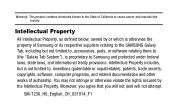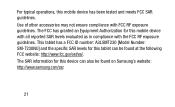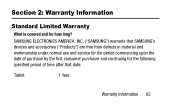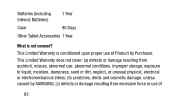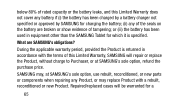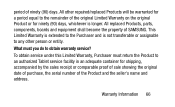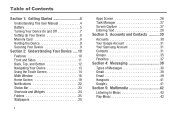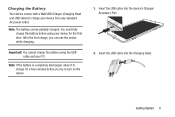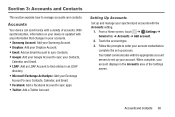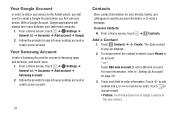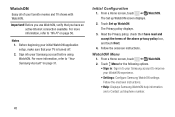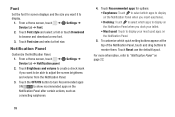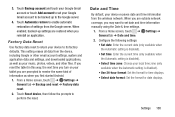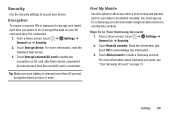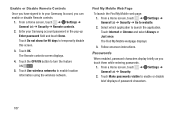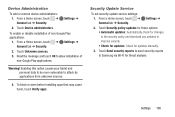Samsung SM-T230NU Support Question
Find answers below for this question about Samsung SM-T230NU.Need a Samsung SM-T230NU manual? We have 4 online manuals for this item!
Question posted by huntergurung70 on May 18th, 2014
My Samsung Sm T230nu I Cant Turn On It Whats Wrong
Current Answers
Answer #1: Posted by BusterDoogen on May 18th, 2014 8:00 AM
Go to page 104 & 105 for reset instructions.
I hope this is helpful to you!
Please respond to my effort to provide you with the best possible solution by using the "Acceptable Solution" and/or the "Helpful" buttons when the answer has proven to be helpful. Please feel free to submit further info for your question, if a solution was not provided. I appreciate the opportunity to serve you!
Related Samsung SM-T230NU Manual Pages
Samsung Knowledge Base Results
We have determined that the information below may contain an answer to this question. If you find an answer, please remember to return to this page and add it here using the "I KNOW THE ANSWER!" button above. It's that easy to earn points!-
How To Use Touch Or Stylus Pen Flicks Instead Of A Mouse (Windows Vista) SAMSUNG
... Pen Flicks, Navigational and Editing : Navigational flicks include drag up or down , move back, and move back or forward in a browser window, all of questions ok Tablet PC > Pen Flicks Training A full article about Touch or Stylus Pen Flicks can improve the content. For example, you can make with your finger or... -
General Support
... configuration requirements. Notes: markets several versions of the Q1 Ultra Mobile PC that use either Windows XP Tablet Edition, Vista Home Premium, or Vista Business (See table ... the top of Windows XP Professioal does not support or have touch screen operation and other tablet PC functions. For addition specifications, click on Market Demand. Like all Samsung products, the Q1 ... -
General Support
... easy edge SM Enhanced Wireless Service inquiries regarding subscription information, such a pricing and availability in a PC destination MP3 files may be transferred via a memory card) MP3 files, from a PC, to the...") Using Windows explorer, locate desired MP3 file Right click on both the PC and monitor are turned on Right click the mouse on Start Left click the mouse on Explore ...
Similar Questions
turn on the tablet, it runs through the intro with Samsung music and logo. And then just sits there ...
How can I set up a password so that strangers cannot access the tablet by just turning it on
my hotmail screen will only show messages from the last 2 daysA few days ago my inbox would show man...
When trying to delete my emails from AOL , the email i just trashed keep appearing back to the trash...