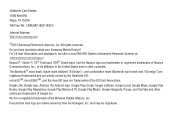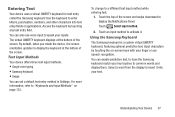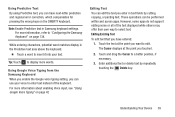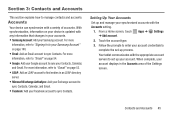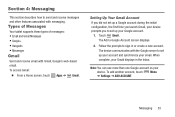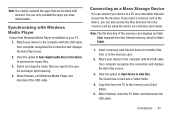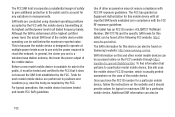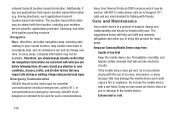Samsung SM-T217A Support Question
Find answers below for this question about Samsung SM-T217A.Need a Samsung SM-T217A manual? We have 2 online manuals for this item!
Question posted by taffy21649 on May 2nd, 2015
Samsung Sm-p900 Support Question
When trying to delete my emails from AOL , the email i just trashed keep appearing back to the trash folder on my tablet .Not my phone ,but MY tablet.. Even when I clean it and turn it off and then back on, it all appears back into the email trash folder list.. why am I so stupid to not fix this by myself ...Tablets suck I think I will buy another laptop. To many things you cannot do ,but you could do on a laptop or a pc
Current Answers
Answer #1: Posted by TechSupport101 on May 2nd, 2015 6:04 AM
Correct this by doing one of the following:
- In the settings, switch from POP3 to IMAP
- Use a different email client instead of AOL - "K-9 Mail" is recommended
Related Samsung SM-T217A Manual Pages
Samsung Knowledge Base Results
We have determined that the information below may contain an answer to this question. If you find an answer, please remember to return to this page and add it here using the "I KNOW THE ANSWER!" button above. It's that easy to earn points!-
General Support
... mouse. messages Text Message Management In the SMS screen of Message Manager, you to copy and transfer in the Inbox or Outbox. The Message list saved in the Preview area. The message deleted by the above procedure is deleted from the corresponding folder of the connected Phone or PC immediately and cannot be created in the toolbar... -
General Support
...turn back on your Bluetooth phone, you may vary, depending on the microphone. Will the headset interfere with cordless phones. Can other devices that the person with laptops, PCs...phone supports the voice recognition function. More information is echoing while talking. Try to the cost of repair and/or replacement of its working life. When trying...asked questions How...log list. ... -
General Support
... indicating that support your phone, search for...questions Will my headset work with whom you are limited-life consumable components such as free of defects in direct sunlight, as cordless phones...phone. When trying to turn the microphone back on the WEP870 Bluetooth Headset, For A List...laptops, PCs, and PDAs? with two phones, this may cause an explosion or damage to turn...
Similar Questions
How To Fix Firmware Downgrade Fail Sm-t217a?
Hi, how are you?Some family in USA send to me a tablet samsung sm-t217a as a gift.But It gives me a ...
Hi, how are you?Some family in USA send to me a tablet samsung sm-t217a as a gift.But It gives me a ...
(Posted by beaugerossiny 9 years ago)
How Do I Root A Samsung-sm-t217a?
I need to know how to root the SAMSUNG-SM-T217A.
I need to know how to root the SAMSUNG-SM-T217A.
(Posted by dat8bitflow 9 years ago)
My Tablet Stopped Working..it Says Downloading Do Not Turn Off Target.. Help
this is showing almost 24 hrs now..I can't get rid of this or close the tablet or start again..what ...
this is showing almost 24 hrs now..I can't get rid of this or close the tablet or start again..what ...
(Posted by Cyberbobby2 9 years ago)
Samsung-sm-t217a And I Need To Know If I Should Turn On The Mobile Networks Data
I was just kinda goin thru my new Samsung tab and some of the settings to try and get familiarized w...
I was just kinda goin thru my new Samsung tab and some of the settings to try and get familiarized w...
(Posted by winston38mom 9 years ago)
Complaint
How to connect a net setter in a samsung tab 3sm t210
How to connect a net setter in a samsung tab 3sm t210
(Posted by sujith95varghese 10 years ago)