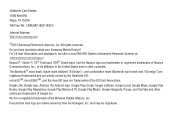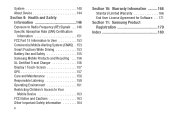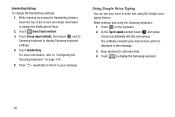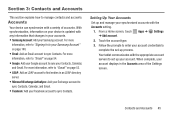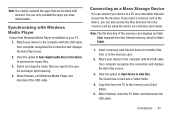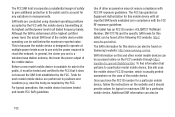Samsung SM-T217A Support Question
Find answers below for this question about Samsung SM-T217A.Need a Samsung SM-T217A manual? We have 2 online manuals for this item!
Question posted by dat8bitflow on November 4th, 2014
How Do I Root A Samsung-sm-t217a?
I need to know how to root the SAMSUNG-SM-T217A.
Current Answers
Related Samsung SM-T217A Manual Pages
Samsung Knowledge Base Results
We have determined that the information below may contain an answer to this question. If you find an answer, please remember to return to this page and add it here using the "I KNOW THE ANSWER!" button above. It's that easy to earn points!-
General Support
... who set of the most popular routers. in your PC. If you must do not make changes to any settings you 'll need to the network, you with a combination modem/router,.... Call the router manufacturer for basic setup instructions. To enter the configuration tool, you don't know how to manually specify the SSID in Access Point Selection. Here are broadcasting their network name (... -
How To Use Touch Or Stylus Pen Flicks Instead Of A Mouse (Windows Vista) SAMSUNG
... Stylus Pen to navigate and perform shortcuts. There are gestures you can drag up , drag down on the Microsoft website at the following link: 644. Tablet PC > To open Touch or Pen Flicks Training click Start > Pen Flicks Training A full article about Touch or Stylus Pen Flicks can improve the... -
General Support
...If one of these models will . The standard version of our future release will meet your needs, we can offer you is Windows XP Professional with . Attachment : Q1_Q1U_Q1UP Specifications_Parts_& ... or have touch screen operation and other tablet PC functions. Notes: markets several versions of the Q1 Ultra Mobile PC that use either Windows XP Tablet Edition, Vista Home Premium, or Vista ...
Similar Questions
User Manual For Sm-t55o Tablet.
I want t0 order a user manual for SM-T550 tablet
I want t0 order a user manual for SM-T550 tablet
(Posted by johnelt77 7 years ago)
How To Fix Firmware Downgrade Fail Sm-t217a?
Hi, how are you?Some family in USA send to me a tablet samsung sm-t217a as a gift.But It gives me a ...
Hi, how are you?Some family in USA send to me a tablet samsung sm-t217a as a gift.But It gives me a ...
(Posted by beaugerossiny 9 years ago)
Text From My Samsung Sm-t530nu Tablet
Can i I text from my Samsung SM- T530NU tablet
Can i I text from my Samsung SM- T530NU tablet
(Posted by lheiden54 9 years ago)
Samsung-sm-t217a And I Need To Know If I Should Turn On The Mobile Networks Data
I was just kinda goin thru my new Samsung tab and some of the settings to try and get familiarized w...
I was just kinda goin thru my new Samsung tab and some of the settings to try and get familiarized w...
(Posted by winston38mom 9 years ago)
How To Turn Apps Back On On A Samsung-sm-t217a
i seem to have turned off google play app and if i try to turn it back on it will delete it /how do ...
i seem to have turned off google play app and if i try to turn it back on it will delete it /how do ...
(Posted by cogrady1 10 years ago)