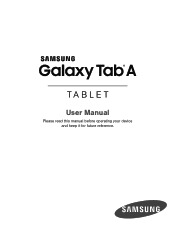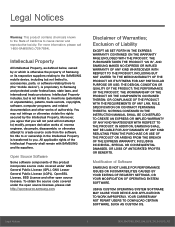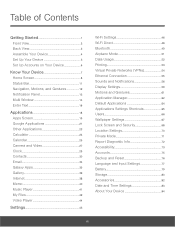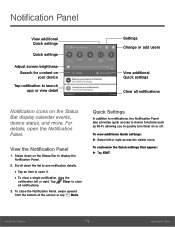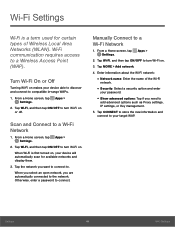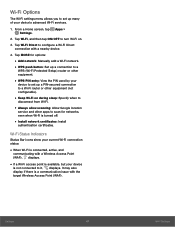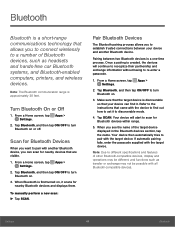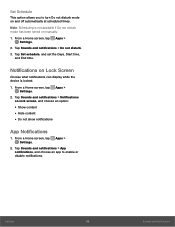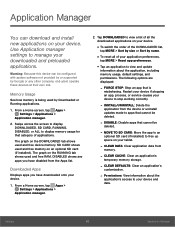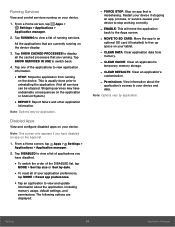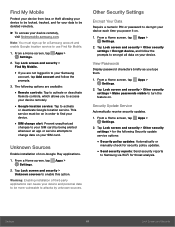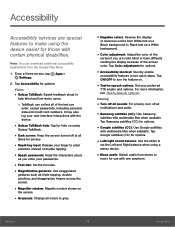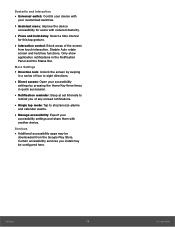Samsung SM-T550 Support Question
Find answers below for this question about Samsung SM-T550.Need a Samsung SM-T550 manual? We have 1 online manual for this item!
Question posted by johnelt77 on June 15th, 2016
User Manual For Sm-t55o Tablet.
I want t0 order a user manual for SM-T550 tablet
Current Answers
Answer #1: Posted by waelsaidani1 on June 15th, 2016 2:14 PM
Hello here is a copy of the manual: http://downloadcenter.samsung.com/content/UM/201510/20151016151149429/SM-T550_UM_EU_Lollipop_Eng_Rev.1.1_151008.pdf
Related Samsung SM-T550 Manual Pages
Samsung Knowledge Base Results
We have determined that the information below may contain an answer to this question. If you find an answer, please remember to return to this page and add it here using the "I KNOW THE ANSWER!" button above. It's that easy to earn points!-
General Support
...associated questions for that category. How Do I Fix This? General Bluetooth Information Top New PC Studio Found PC Link For Download On The Internet To Communicate Between My Phone And Desktop Computer But Am...Improve The Call Quality? Can I Get Information Or Status On My Rebate? Can I Obtain The User Manual For My Samsung Phone? Can I Use Call Waiting On My Samsung Phone? What Do The Repair... -
General Support
...click here to go to the TV depending on the connections available on your Mac and on your user manual you may need a Mini-DVI to VGA or Mini-DVI to DVI adapter to connect the ... resolutions are accepted by your TV check in your Mac supports standard PC video resolutions and the optimum refresh rate of your users manual. Samsung LCD TVs will work with the iMac (Intel Core Duo),... -
General Support
... Menu soft touch key Select Format (3) Enter User Lock code, usually last 4 digits of the...PC and the handset along To transfer Pictures or Videos using the navigation keys Select Move (2) Select Phone (1) to transfer the MP3 file from the microSD memory card USB Cable Using Mass Storage & In order... the MP3 files from your PC, Check the songs you want to use this may prevent some...
Similar Questions
Transfer Of Photographs
how do I traansfer photographs to this tablet without a usb port?
how do I traansfer photographs to this tablet without a usb port?
(Posted by Caarolclarke8 7 years ago)
Samsung Model Smt550, Where Is The Headset Jack Situated?
Whereis the ear phone jack situated on the tablet?
Whereis the ear phone jack situated on the tablet?
(Posted by Rotgerj 8 years ago)
Manual To Get Me Started
I want to see the Manual to explain how to use the Samsung T550
I want to see the Manual to explain how to use the Samsung T550
(Posted by mackie123 8 years ago)
Where Can I Get A Beginners Basic Users Manual For This Tablet
(Posted by leveretter 8 years ago)
samsung. User Manual Sm-t310
Hi I bought the above tablet yesterday and am trying to get onto the internet etc and when i go in...
Hi I bought the above tablet yesterday and am trying to get onto the internet etc and when i go in...
(Posted by radarpossum 10 years ago)