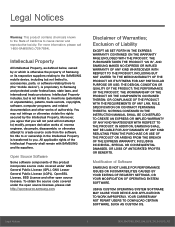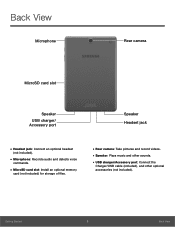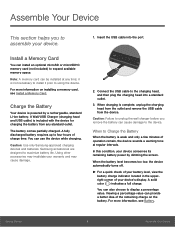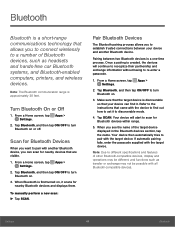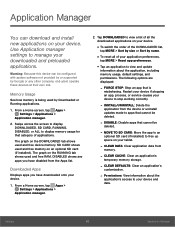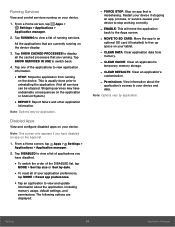Samsung SM-T550 Support Question
Find answers below for this question about Samsung SM-T550.Need a Samsung SM-T550 manual? We have 1 online manual for this item!
Question posted by Caarolclarke8 on May 19th, 2016
Transfer Of Photographs
how do I traansfer photographs to this tablet without a usb port?
Current Answers
Answer #1: Posted by freginold on May 19th, 2016 1:58 PM
According to the specs here, you should have a USB 2.0 port on the SM-T550. If so, you can use the Samsung Kies software to transfer pictures.
Related Samsung SM-T550 Manual Pages
Samsung Knowledge Base Results
We have determined that the information below may contain an answer to this question. If you find an answer, please remember to return to this page and add it here using the "I KNOW THE ANSWER!" button above. It's that easy to earn points!-
General Support
... in the Phone to the PC or to transfer messages created on the PC directly to delete in the ...SMS) You can only use each folder consists of the PC area and click the Create a new multimedia message using MMS Composer and then click the A Preview window appears for the management of the Phone and PC can be created in the Inbox and Outbox of the Phone and PC can be copied and transferred... -
General Support
... Use caution when inserting or removing the card and keep all easy edge SM Enhanced Wireless Service inquiries regarding downloading MP3 files. This handset does support the... Select the device to a USB port on the MP3 file Select send to Bluetooth then select the phone Accept incoming data from the PC To transfer MP3 files, Via Bluetooth, from a PC via a Bluetooth adaptor , to... -
General Support
...also offers the ability to transfer files directly, via Bluetooth®, from the PC transfer (via Bluetooth. Below is "0000") Browse for all easy edge SM Enhanced Wireless Service inquiries...memory card reader to the PC's USB port Search for new Bluetooth® devices Highlight the phone name, using the FTP or OPP profiles. adaptor to the PC's USB port You will erase all ...
Similar Questions
User Manual For Sm-t55o Tablet.
I want t0 order a user manual for SM-T550 tablet
I want t0 order a user manual for SM-T550 tablet
(Posted by johnelt77 7 years ago)
Where Is The Manual For Samsung Sm-t550?
live in argentina and boudht tablet sm-t550 in barcelona. I want to see the manual and can not reach...
live in argentina and boudht tablet sm-t550 in barcelona. I want to see the manual and can not reach...
(Posted by lomacadam 8 years ago)
Samsung Model Smt550, Where Is The Headset Jack Situated?
Whereis the ear phone jack situated on the tablet?
Whereis the ear phone jack situated on the tablet?
(Posted by Rotgerj 8 years ago)
Manual To Get Me Started
I want to see the Manual to explain how to use the Samsung T550
I want to see the Manual to explain how to use the Samsung T550
(Posted by mackie123 8 years ago)